Change the responsible person in 1s 8.2. Accounting info
Organizations" in 1C? How to change the last name of a chief accountant, cashier or director in 1C?
Our users periodically ask this and similar questions. Today we will look at the answer to them. Let's look at the most common configurations that are used in accounting departments of organizations. These are accounting versions of 1C 7.7, 1C 8.2 and 1C 8.3 versions. How to change in 1C: , ?
1C 7.7 ====
Let's start with 1C 7.7. Those. 1C Accounting 7.7 for Ukraine release 302.
Open 1C in “Enterprise” mode. Let's go to the directory of companies.

In the list of companies that opens, double-click on the desired company.

A section of responsible persons of the organization will be available in the company card, which can be edited by clicking the “...” button.

1C 8.2 ====
Let's continue changing the responsible persons now in 1C 8.2. Namely, 1C Accounting 8.2 for Ukraine release 1.2.20.4. The fact that the consideration is carried out in the configuration for Ukraine is not important; the general meaning of the actions will be similar for the main 1C configurations for other countries.
We open 1C in the usual “Enterprise” mode. Go to the “Enterprise” section. This can be done both from the main menu and from the function panel. Next, select the item “persons of organizations”.

And already in the “Responsible Persons of Organizations” window, you can create, delete and edit managers and other responsible persons both for individual organizations and for separate divisions.

From the same window, other subordinate directories needed in such an operation become available - “Positions of organizations”, “Individuals”, “Organizations”.
Separately, it should be noted that the list of types of responsible persons refers to the data type “enumeration”. Enumeration values are specified at the initial configuration stage; they do not change at execution stage. If you need to edit this list, you can.
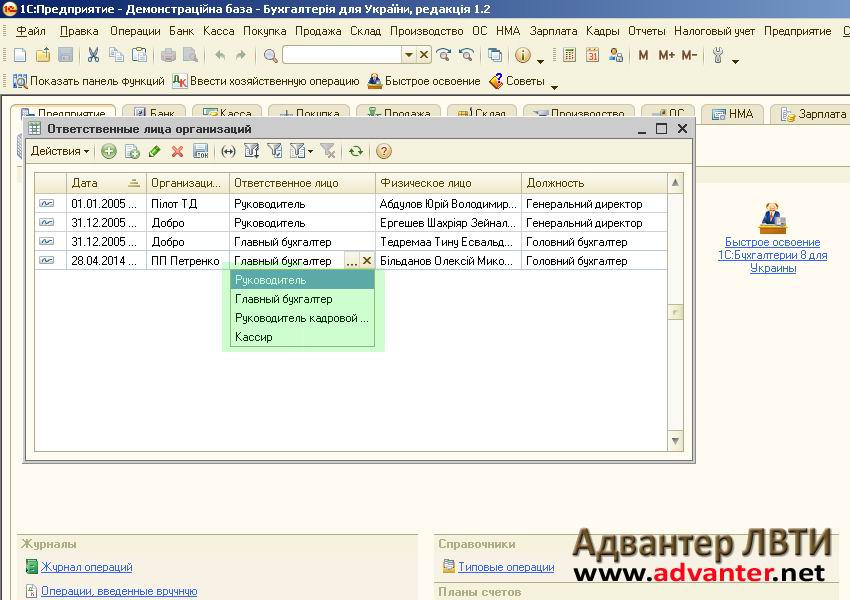
1C 8.3 ====
In the accounting version 1C 8.3, the change in the responsible persons of the organization is not fundamentally different from the options discussed above.
We also open the Russian configuration of 1C Accounting 8.3 in the “Enterprise” mode. We find the menu section “Directories and accounting settings”, click on this item. Next, in the right menu, open the list of organizations by clicking on the menu item of the same name.

In the list of organizations, select the one in which it is necessary to change the responsible persons. In our example, we will select the one that is set as the main one.

In the right menu of the organization’s card that opens, select “Responsible Persons.”

Now, by selecting the “Responsible Persons” field, you can see personal data. And by double-clicking on the table entries on the right, you can change entries with data on individuals, positions and start dates of assignments. You can add or delete entries from the list of responsible persons.

In the responsible person's card, you can also view the history of changes.
At this point, we consider the coverage of the topic of changes in responsible persons complete.
Download illustrated instructions:
How to change the last name of the chief accountant in 1C?
Where in 1C 8.2 change the chief accountant
1s82 I can’t change the accountant’s name in the documents
How to change the surname of responsible persons in 1C?
Responsible persons of organizations in printed forms in 1C
How to change responsible persons in 1C?
Changing responsible persons in 1C
how to change the person in charge in 1c
how to change the responsible person in 1c
In the 1C 8.3 Accounting 3.0 program there is a special register of information that stores data on signatories of documents reflected in printed forms.
Where can I find and set up responsible persons in 1C?
First of all, let's fill out the signatures. You can find the responsible persons in the “Signatures” section of the “Organizations” directory.
Three responsible roles will be available for you to configure: manager, chief accountant and cashier. Fill them out, indicating employees and positions. This setting can be made either from the organization’s card or from the “History” hyperlink, which is located to the right.
The signature history form displays the individual, job title, and effective date. Click on the “Create” button.

In the window that opens, select a position, physical. person and date.
All changes made will be reflected in the history.

Reporters are configured in the same way as signatures. To access this setting, follow the hyperlink of the same name.

Responsible persons in the calculation certificate
Let's look at setting signatures using the example of a depreciation calculation certificate. In the form of this report, click on the “Show settings” button.


After the report is generated, a line indicating the person responsible will appear in it.
This setting can be enabled not only in this report, but also in many others.
The company has changed its CEO. How to change this information in 1C so that the program substitutes either the previous or the new director into the documents, depending on the date the document was created, will be discussed in our new article.
So, our organization has changed its general director since August 1, 2017. Just in case, let me remind you where the settings for the responsible persons of the organization are located in the 1C: Accounting 8, edition 3 program.
In chapter Main open the list of organizations.

Open the organization card and in the section Basics We find information about the responsible persons:

We need to change the information about the head of the organization, but in such a way that until 08/01/2017 the data of the previous director is inserted into the documents, and from 08/01/2017 - the new one. To do this we will use the hyperlink Story:

A window opens with information about all the heads of the organization and here we click on the button Create We add new information about the General Director:

Here it is important to indicate from what time the new manager has been in force:

We save new information and record new information about the organization.
Now, if we create an invoice or invoice, the dates of which are equal to or greater than 08/01/2017, then information about the new director will be displayed in printed form:

If you change the date in the document to any other date, before 08/01/2017, then the previous director will be indicated in the printed form.
However, sometimes our clients, usually new ones, complain that despite the fact that information about responsible persons in the program has been changed, the name of the previous director, or chief accountant or cashier is always printed in the documents. Previously, this situation also occurred in 1C: Accounting 8, but now the problem has been fixed in this program, but it can arise in the 1C: ZUP or 1C: UNF program or in some other programs. In fact, everything is very simple, and there are no secrets here.
Almost all users create documents in programs by COPYING while working. And, of course, when copying, you automatically transfer all the information from the previous invoice or invoice to the new document. Including information about the signatories.
In this case, I can recommend two options: either create a new document without copying the old one, i.e. click the CREATE button, or correct the signer in the copied document. This can be done with the power of hyperlinks at the bottom of every document.
Which serves to ensure that printed forms of documents display the positions and names of signing officials. It does not register the actual hiring of an employee or transfer to another position, but only affects signatures on documents.
Where can I find “Responsible Persons” in 1C Accounting? The manager, chief accountant and cashier are displayed in the “Signatures” section in the organization form (the “Main” tab):
Get 267 video lessons on 1C for free:
If the person in charge has changed, their details can be edited by clicking on the link. When initially filled out, the links will look like “Create”. The link opens a form where you need to select an individual and position. The selection is available from the corresponding directories. Please note that the name of the person in charge and the position are not the same thing.
For example, a manager may hold the position of “director,” “general director,” or “president,” a full-time chief accountant may also serve as a cashier, etc.
Information about the responsible person indicates a specific date, while the program records a history of changes. Thus, when printing documents, the display of signatures will depend on the date. Those responsible persons who are active on the date of the document will be displayed.

The 1C program also provides for other responsible persons - the head of the personnel department, those responsible for accounting and tax registers, an authorized representative, and an executor. They are available in the organization form on the “Responsible Persons” tab.
To enter or change information about the responsible person, you need to select it in the left column and click “Create”. The current responsible persons are displayed in the right column with a history of changes saved.

How to enter responsible persons of the organization in the 1C 8.3 Accounting program?
“Responsible persons” in 1C Accounting 8.3 (3.0) is a register of information that serves to ensure that the positions and names of signing officials are displayed in printed forms of documents. It does not register the actual hiring of an employee or transfer to another position, but only affects signatures on documents.
Where can I find responsible persons in 1C Accounting? Manager, chief accountant and cashier – are displayed in the “Signatures” section in the organization form (the “Main” tab):
If the person in charge has changed, their details can be edited by clicking on the link. When initially filled out, the links will look like “Create”. The link opens a form where you need to select an individual and position. The selection is available from the corresponding directories. Please note that the name of the person in charge and the position are not the same thing.
For example, a manager may hold the position of “director,” “general director,” or “president,” a full-time chief accountant may also serve as a cashier, etc.
Information about the responsible person indicates a specific date, while the program records a history of changes. Thus, when printing documents, the display of signatures will depend on the date. Those responsible persons who are active on the date of the document will be displayed.

The 1C program also provides for other responsible persons - the head of the personnel department, those responsible for accounting and tax registers, an authorized representative, and an executor. They are available in the organization form on the “Responsible Persons” tab.
To enter or change information about the responsible person, you need to select it in the left column and click “Create”. The current responsible persons are displayed in the right column, with the history of changes being preserved.

Based on materials from: programmist1s.ru



