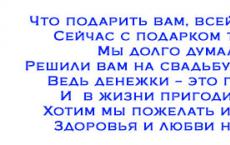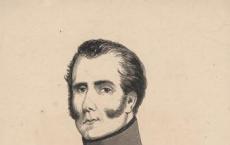What speed is needed for skype. Optimal internet speed for chatting in Skype. Specific speed in each case
The internet connection speed required by Skype depends on the type of calls you make on it. Below are the minimum and recommended speeds for optimal performance.
The table below lists the minimum required upload and download speeds, as well as the recommended speeds for optimal performance.
| call type | Minimum speed receive/transmit | Recommended Speed receive/transmit |
|---|---|---|
| Calls | 30 Kbps / 30 Kbps | 100 Kbps / 100 Kbps |
| Video calls/ screen demonstration | 128 Kbps / 128 Kbps | 300 Kbps / 300 Kbps |
| video calls (high quality) | 400 Kbps / 400 Kbps | 500 Kbps / 500 Kbps |
| video calls (HD resolution) | 1.2 Mbps / 1.2 Mbps | 1.5 Mbps / 1.5 Mbps |
| Group video calls (3 members) | 512 Kbps / 128 Kbps | 2 Mbps / 512 Kbps |
| Group video calls (5 members) | 2 Mbps / 128 Kbps | 4 Mbps / 512 Kbps |
| Group video calls (more than 7 participants) | 4 Mbps / 128 Kbps | 8 Mbps / 512 Kbps |
If you're signed in to Skype but don't call anyone, Skype will use an average of 0-4 Kbps. When you make a call, Skype uses 24-128 kbps on average.
- Close other applications that use the Internet, especially those that play music and videos.
- Cancel file transfers in progress.
If this does not resolve the issue, you may need a faster connection. For more information about download and upload speeds, contact your ISP.
The connection speed required for Skype Connect depends on the following factors:
- How much you use your internet connection for email, web browsing and other data transfers.
- How many calls can be made at the same time in your company.
Depending on how many calls you need, you may need a separate Internet connection exclusively for Skype Connect. We recommend consulting with experts to accurately determine the needs of your company.
The following table shows the approximate number of simultaneous calls using the G.729 standard that can be made with typical types of Internet connections.
Skype is intended for free video and audio calls in all cities and countries, instant messaging and data transfer between users. To work with the application, several conditions must be met: install the program on a PC, smartphone or tablet, register your own account and connect the device to the Internet.
To find out what Internet speed is needed for Skype, you should deal with preferred view connections. You can compare the minimum and optimal indicators using a special table - we will try to explain these parameters in more detail.
What internet speed is required for skype
As mentioned above, the requirements for the connection speed directly depend on the main purpose of the program. So, 30 Kbps will be enough to make an audio call, but the developers recommend increasing the connection to 100 Kbps. In other words, 24-128 Kbps is transmitted during a voice call, so the higher the connection speed, the clearer you will hear your interlocutor.
For video communication, you should stick to 300 Kbps, although 128 Kbps will be enough for a connection of rather mediocre quality. The clearer you want to see the picture, the faster the connection should be.
Making calls in HD format will be possible with the Internet at least 1.5 Mbps, and for conferences it will be required from 2 Mbps (the more participants, the higher the requirement).
If it is important for you to always be online, keep in mind that even in the background, Skype consumes 4 Kbps and users with a traffic limit should better disable the application when it is not needed.
The picture below shows the ratio of services and the minimum/recommended speed more clearly!

How to check internet speed for skype
If you don't know if the speed provided by your ISP is enough to communicate on Skype, you need to follow a few simple steps:
- Click on the person you want to call.
- In the window that appears, you will see an icon in the form of a "ladder", if you hover over it, you can see the inscription "Data on the quality of communication."
- Open the Connection tab.
- Click on the "Check" icon.
After the actions taken, you will see a small report on the connection speed, and if the indicators are low, then it is better to postpone the call or try to artificially increase these parameters. To do this, cancel all downloads in browsers, torrent and in the program directly, as well as disable other applications that can use the Internet for their work!
Through the Skype messenger, it is possible to easily enjoy communication with friends, even if you are in Moscow, and the interlocutor is somewhere in Cambodia or at the North Pole. Moreover, a free basis of communication will be a good bonus in addition. You only pay the ISP, not the system developers. And when your tariff is unlimited, then Skype is a free pleasure for you.
Internet speed
When you enter the messenger, without making calls, an average of up to 4 Kbps is transmitted. For voice communication, a minimum level of 24 and a maximum of 128 Kbps are consumed. It is possible to make voice calls with almost any bandwidth of the Internet connection. But video calling requires more.
Required Bandwidth
What should be the speed for the messenger when making video calls. The bandwidth required for the application to work depends not only on the type of connection, but also on the desired quality.
The minimum speed for Skype of very low quality is 128 Kbps. However, the clearer you want to see the image, the faster the connection itself can be.
So what speed is needed for Skype with video. The proper level of speed corresponds to approximately 300 Kbps.
When making calls in HD format, you can achieve normal operation when the Internet is at least 1.5 Mbps. If the network is used for conferences, then the speed mode that allows optimal performance should be considered at least 2 Mbps. Moreover, the more interlocutors, the more anxiety.
How to check the sufficiency
If you decide to install the messenger for certain purposes, you can find out if the connection on your device is enough to complete different types calls through the app. To do this, you need to take the following steps:
- click on the name of the user selected for the dialog;
- in the field that opens, move the cursor over the icon in the form of a ladder, and its name "Data on the quality of communication" will be displayed;
- click on this option;
- move to the "Connection" tab;
- click on the "Check" icon. pic 1
This will open the connectivity report. In the case when the application has a low speed level, then it is more expedient to cancel the call or increase the throughput level.
You can check the speed level during a call. For this:
- click on the “Call Technical Info” option in the menu;
- in the window that opens (in the main section) of Technical Information calls, the throughput is displayed. pic 2
Speed calculation programs
There are special applications that determine how much traffic is spent. There are a lot of them, although the most popular of them are:
- Networx - keeps a complete account of the traffic from the selected device, calculating it by users, as well as by terms (day, week, etc.). At what there is a version that does not need to be downloaded.
- Traffic Counter - for mobile version, monitors overall traffic, as well as incoming or outgoing traffic. pic 3
change speed
If your connection does not reach the desired bandwidth, then you can follow some recommendations.
Modern communication is not only telephony and communication using various instant messengers. This is also work in chat rooms, negotiations with colleagues, friends and family using Internet technologies.
Fortunately, it is no longer necessary to use all types of communication at once, which is not very convenient. There is a program that combines all possible types of communication and types of communication. We are talking, of course, about Skype. Skype works in the presence of the Internet and the transfer speed for the implementation of its capabilities requires a different one. About what speed is needed for Skype, read on.
Description of Skype
Through the Skype program, you can easily, and for someone a free basis of negotiations will be a great bonus, you can enjoy communication with any other users of the system, even if you are at the North Pole, and your interlocutor is chilling somewhere in Cambodia. With all this, as mentioned above, you do not pay anything to the program itself and its developers, but only pay off with the Internet service provider. And if your tariff is also unlimited, feel free to consider Skype as an absolutely free pleasure.
And now let's talk about what Internet speed for Skype is most comfortable.
Comfortable internet speed for Skype
Internet speed for Skype will be quite tolerable, starting from the border of 100 Kbps. If you want to use video calling in Skype, the Internet speed that is comfortable for this action will depend on the quality, in other words, the resolution of the video you are transmitting.
Initially, Skype will check your Internet speed before connecting to the interlocutor. Based on the received data, the program determines the quality of voice and video transmission. If the speed of the Internet connection between you and your interlocutor is acceptable, then the program will transmit sound and video of the highest quality, or the quality of the connection will drop to a level that will allow you to simply transfer information. If your webcam shoots high-definition video, then for comfortable communication on Skype you will need a speed of 1.5 Mbps or more. In the question of what is the minimum speed for Skype, it is important to understand that the use of group calls requires an even higher Internet speed.
In general, regarding the latest trends, it should be noted that the Skype program works at medium and low Internet speeds. Even the most economical tariffs allow you to use this program without any special restrictions. And any more or less comfortable speed Internet connection that supports non-stop playback of streaming video will not take you an extra minute even when working with video messages.
The internet connection speed required by Skype depends on the type of calls you make on it. Below are the minimum and recommended speeds for optimal performance.
The table below lists the minimum required upload and download speeds, as well as the recommended speeds for optimal performance.
| call type | Minimum speed receive/transmit | Recommended Speed receive/transmit |
|---|---|---|
| Calls | 30 Kbps / 30 Kbps | 100 Kbps / 100 Kbps |
| Video calls/ screen demonstration | 128 Kbps / 128 Kbps | 300 Kbps / 300 Kbps |
| video calls (high quality) | 400 Kbps / 400 Kbps | 500 Kbps / 500 Kbps |
| video calls (HD resolution) | 1.2 Mbps / 1.2 Mbps | 1.5 Mbps / 1.5 Mbps |
| Group video calls (3 members) | 512 Kbps / 128 Kbps | 2 Mbps / 512 Kbps |
| Group video calls (5 members) | 2 Mbps / 128 Kbps | 4 Mbps / 512 Kbps |
| Group video calls (more than 7 participants) | 4 Mbps / 128 Kbps | 8 Mbps / 512 Kbps |
If you're signed in to Skype but don't call anyone, Skype will use an average of 0-4 Kbps. When you make a call, Skype uses 24-128 kbps on average.
- Close other applications that use the Internet, especially those that play music and videos.
- Cancel file transfers in progress.
If this does not resolve the issue, you may need a faster connection. For more information about download and upload speeds, contact your ISP.
The connection speed required for Skype Connect depends on the following factors:
- How much you use your internet connection for email, web browsing and other data transfers.
- How many calls can be made at the same time in your company.
Depending on how many calls you need, you may need a separate Internet connection exclusively for Skype Connect. We recommend consulting with experts to accurately determine the needs of your company.
The following table shows the approximate number of simultaneous calls using the G.729 standard that can be made with typical types of Internet connections.