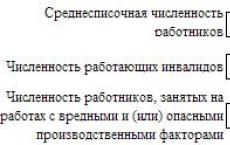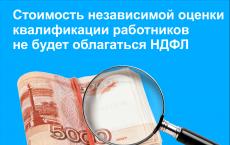Personal income tax payment fine sample filling. Sample of filling out a payment order (personal income tax for employees). Unclear payments in payment slips
Payment order in 2018-2019 - you will see a sample of this document in this article. What is its form, what are the rules for filling it out, have there been any changes recently? Let's look at how to fill out a payment order in 2018-2019.
Payment order form in 2018-2019 (download form)
A payment order is a form according to OKUD 0401060. It is contained in Appendices 2 and 3 to the Bank of Russia Regulation “On the Rules for Transferring Funds” dated June 19, 2012 No. 383-P. You can download the payment order on our website.
The form has long been familiar to everyone. It has been in effect for many years and has never changed fundamentally.
Filling out a payment order in 2018-2019
When filling out a payment order, you should be guided by:
- regulation No. 383-P;
- Order of the Ministry of Finance of Russia “On approval of the Rules for indicating information in the details of orders for the transfer of funds for payment of payments to the budgetary system of the Russian Federation” dated November 12, 2013 No. 107n - when drawing up payments for taxes, fees and contributions.
Let's present a short step-by-step instruction. In this case, we will focus on filling out the details of a paper order, although at present few people make payments simply on a form. As a rule, special accounting programs are used for this, and for electronic payments, software of the “Bank-Client” type is used.
Step 1. Indicate the number and date of the payment.
Payment orders are numbered in chronological order. The number must be non-zero and contain no more than 6 characters. The date in a paper document is given in the format DD.MM.YYYY. In an electronic order, the date is filled in in the format established by the bank.
Step 2. Specify the type of payment.
It can have the meaning “Urgent”, “Telegraph”, “Mail”. A different value or its absence is possible if such a filling procedure is established by the bank. In an electronic payment, the value is indicated in the form of a code established by the bank.
Step 3. Payer status.
It is indicated in field 101, but only for payments to the budget. The list of status codes is given in Appendix 5 to the order of the Ministry of Finance of Russia dated November 12, 2013 No. 107n. The typical payer may find the following useful:
- 01 - taxpayer (payer of fees) - legal entity;
- 02 - tax agent;
- 06 - participant in foreign economic activity - legal entity;
- 08 - payer - a legal entity (individual entrepreneur) transferring funds for payment of insurance premiums and other payments to the budget system of the Russian Federation;
- 09 - taxpayer (payer of fees) - individual entrepreneur;
- 10 - taxpayer (payer of fees) - a notary engaged in private practice;
- 11 - taxpayer (payer of fees) - lawyer who established a law office;
- 12 - taxpayer (payer of fees) - head of a peasant (farm) enterprise;
- 13 - taxpayer (payer of fees) - another individual (bank client (account holder));
- 14 - taxpayer making payments to individuals;
- 16 - participant in foreign economic activity - an individual;
- 17 - participant in foreign economic activity - individual entrepreneur;
- 18 - a payer of customs duties who is not a declarant, who is obligated by the legislation of the Russian Federation to pay customs duties;
- 19 - organizations and their branches (hereinafter referred to as organizations) that have drawn up an order for the transfer of funds withheld from the wages (income) of a debtor - an individual to repay arrears in payments to the budget system of the Russian Federation on the basis of an executive document sent to the organization in in the prescribed manner;
- 21 - responsible participant in the consolidated group of taxpayers;
- 22 - participant of a consolidated group of taxpayers;
- 24 - payer - an individual who transfers funds to pay insurance premiums and other payments to the budget system of the Russian Federation;
- 25 - guarantor banks that have drawn up an order for the transfer of funds to the budget system of the Russian Federation upon the return of the amount of value added tax excessively received by the taxpayer (credited to him), in a declarative manner, as well as upon payment of excise taxes calculated on transactions of sale of excisable goods for limits of the territory of the Russian Federation, and excise taxes on alcohol and (or) excisable alcohol-containing products;
- 26 - founders (participants) of the debtor, owners of the property of the debtor - a unitary enterprise or third parties who have drawn up an order for the transfer of funds to repay claims against the debtor for the payment of mandatory payments included in the register of creditors' claims, during the procedures applied in a bankruptcy case;
- 27 - credit organizations or their branches that have drawn up an order for the transfer of funds transferred from the budget system of the Russian Federation, not credited to the recipient and subject to return to the budget system of the Russian Federation;
- 28 - participant in foreign economic activity - recipient of international mail.
Read more about payer status in this material .
Step 4. Specify the payment amount.
The amount of the paid amount in the payment order is given in numbers and words.
The amount in words is indicated from the beginning of the line with a capital letter - in rubles and kopecks (kopecks are written in numbers). In this case, the words “ruble” and “kopeck” are written in full, without abbreviation. If the amount is in whole rubles, then kopecks may not be indicated.
In the amount of numbers, rubles are separated from kopecks by a “-” sign. If the payment is without kopecks, put an “=” sign after the rubles.
For example:
- the amount in words “Twelve thousand three hundred forty-five rubles fifty kopecks”, in numbers “12 345-50”;
- or the amount in words “Ten thousand rubles”, in numbers “10,000=”.
In the electronic order, the payment amount is indicated in numbers in the format established by the bank.
Step 5. Fill in the payer's details.
- TIN and checkpoint;
- name or full name, if you are an individual entrepreneur or other self-employed person;
- bank details: account number, name of the bank, its BIC and correspondent account.
As a rule, the details are already entered into the program, so you don’t have to fill them out. At the same time, if you, for example, have several current accounts, make sure to indicate the one from which you were going to transfer money.
Step 6. Fill in the recipient's details.
They are the same as those of the payer:
- TIN and checkpoint;
- Name;
- account details.
If a payment order for the payment of taxes is filled out, then the corresponding UFK is indicated as the recipient, and next to it in brackets is the name of the revenue administrator (inspectorate or fund). Payment details can be obtained from the Federal Tax Service or the fund.
If the payment is not tax, the payment details are taken, for example, from the contract or invoice for payment.
Step 7. We provide additional codes and ciphers.
This is the table below the payee's bank details. It always indicates:
- Type of operation. The payment order is assigned code 01.
- Sequence of payment. Payments to counterparties and for self-payment of taxes, fees, and contributions have the 5th priority.
- Code. For current tax and non-tax payments, you need to enter 0. If the payment is made according to a document that has a UIP (unique payment identifier), a 20-digit UIP code is entered.
Step 8. Specify payment information.
If the payment is not tax, everything is simple. In field 24 you must indicate the basis on which the payment is made. This may be the number of the contract, account, etc. Information about VAT (rate, tax amount) is also provided here or a note is made: “VAT is not subject to.”
In tax payments, you additionally need to fill out a number of cells above field 24.
First of all, the BCC is reflected in accordance with the order of the Ministry of Finance of Russia dated July 1, 2013 No. 65n.
Read about the currently used BCCs in this article .
Next comes the OKTMO code in accordance with the All-Russian Classifier of Municipal Territories (approved by order of Rosstandart dated June 14, 2013 No. 159-ST). It must match the OKTMO in the declaration for the relevant tax.
The next cell indicates the two-digit code of the payment basis. The main codes are as follows:
- TP - payments of the current year;
- ZD - voluntary repayment of debt for expired tax, settlement (reporting) periods in the absence of a requirement from the tax authority to pay taxes (fees);
- TR - repayment of debt at the request of the tax authority to pay taxes (fees);
- AP - repayment of debt according to the inspection report.
The next field is the tax period. The format XX.XX.XXXX indicates either the frequency of payment of the tax payment or the specific date of its payment. The frequency can be monthly (MS), quarterly (QU), semi-annually (SL) or annual (YA).
Samples of filling out the tax period indicator:
MS.02.2018; KV.01.2018; PL.02.2018; GD.00.2018; 09/04/2018.
Field 110 “Payment type” is not filled in.
Step 9. Sign the payment order.
The paper payment must be signed by the person whose signature is on the bank card. The electronic order is signed by the person who owns the signature key. If there is a seal, it is affixed to a paper copy.
Example of filling out a payment order in 2018-2019: sample
Let's show a sample of filling out a payment order in 2018-2019 using a conditional example.
Let’s say the organization ICS LLC needs to pay personal income tax for September 2018 in the amount of 22,340 rubles.
Read about the deadlines established for paying personal income tax on wages in the material “When to transfer income tax from salary?” .
The specific features of the order will be:
- payer status - code 02, since the payer organization is a tax agent;
- KBK for personal income tax - 18210102010011000110;
- the basis of the payment is the TP code, since this is a payment of the current period;
- The frequency of payment is MS.09.2018, since this is a payment for September 2018.
You can download a sample of filling out a payment order - 2018-2019 on our website.
Results
The fields of the payment order can be filled in partially or completely depending on the type of payment (regular or tax). Field 22 “Code” can take the value 0 or be filled in if the payment identifier is known. For tax payments, fields 104-109 are additionally filled in in the payment order.
In 2017, fill out personal income tax payments according to the new rules. We have provided 14 samples of payment orders for personal income tax in 2017 - for all cases. And they talked separately about payment slips for salaries, benefits and dividends.
In this article you will find:
- samples of payment orders for personal income tax in 2017 for 14 situations,
- KBK for personal income tax on dividends,
- a quick assistant that will save you from errors in payments.
Download a sample personal income tax payment order for any payment
We have provided 14 samples of personal income tax payments in 2017 for the most common payments. Download the one that suits your case:
Sample payment order for personal income tax in 2017: salary, benefits, dividends
Another important detail is the KBK code, for this you need to fill out a special detail in the payment slip - field 104. In 2017, you will need the KBK code for personal income tax 18210102010 011000110. It is the same for paying personal income tax on salaries and benefits, and for paying personal income tax on dividends.
We provide samples of payment orders for personal income tax in 2017 below.
Be careful with personal income tax payments
Check the dates of payment slips for personal income tax payments from salaries. The date of payment must coincide with the deadline for transferring personal income tax, which you indicated in line 120 of the calculation of 6-personal income tax for 9 months, or be a day earlier. If the dates differ, please prepare an explanation in advance.
Sample payment order for personal income tax in 2017 from salary.
Sample payment order for personal income tax in 2017 from dividends.

How to fill out reports faster? Our editorial team has published a large encyclopedia “Tax Report 2017”. It has everything you need to successfully submit reports on any tax: forms, examples in figures, detailed procedures and convenient samples. It is available only to magazine subscribers. and prepare reports quickly and without errors. Hurry up before
When do you need to make a personal income tax payment in 2017?
From January 1, 2016, a new procedure for paying personal income tax is in effect. Corresponding amendments have been made to paragraph 6 of Article 226 of the Tax Code of the Russian Federation (Federal Law dated 02.05.15 No. 113-FZ). Please take this into account when filling out personal income tax payment order in 2017 (sample below).
Tax agents are still required to remit the amounts of calculated and withheld tax on the day after payment of income to the taxpayer. But there is now an exception to this rule, and it concerns income in the form of temporary disability benefits (including child care) and vacation pay. Tax agents are required to transfer the amounts of calculated and withheld personal income tax on the specified income no later than the last day of the month in which such payments were made.
Example
The company pays wages on the 5th of the month, then personal income tax from the salary for January must be transferred on February 6. At the same time, for sick leave and vacation payments made in January, personal income tax must be paid on January 31.
Is it possible to make a single payment for January? – look for the answer further in the article.
How to correctly fill out field 107 of a payment order in 2017
When filling out a payment order, you must be guided by special Rules, which are approved by Order of the Ministry of Finance dated November 12, 2013 No. 107n. Offered by us sample payment order By Personal income tax can be safely used in 2017.
According to these Rules, in field 107 of the settlement document, the company indicates the frequency of payment of the tax payment or the specific date for payment of such a payment (clause 8 of the Rules). The frequency of payment is, in essence, the tax period for which the payment is transferred.
The frequency of payment can be: once a month, once a quarter, once every six months or annually. How can this be reflected in the payment order? Look, this field includes 10 characters (of which 2 characters are dots “.”). The first two characters reflect the frequency of payment.
In the 4th and 5th digits, enter the number of the month, quarter or half year. We remind you that there are 12 months in a year (01,02, 03, etc.), 4 quarters and two half-years. Signs 7 to 10 reflect the year for which the tax is paid. If the payment is made once a year, then enter zeros in the 4th and 5th digits - “00”.

How much to fill out personal income tax bills in 2017
The Federal Tax Service responded to numerous questions from taxpayers and issued an explanation (letter from the Federal Tax Service of Russia dated July 12, 2016 No. ZN-4-1/12498@), which only confused everyone more.
Officials propose creating separate payment slips with different indicators for the tax period if the law establishes specific tax payment dates. In the case of personal income tax, the law established exactly this (clause 6 of article 226 of the Tax Code of the Russian Federation).
How now to generate a payment order? If you indicate a specific date, then when transferring tax from the January salary in field 107 you must indicate “01/06/2017”. And if the tax is paid on vacation pay paid in January, then - “01/31/2017”.
We believe that the tax authorities explained a different situation. After all, income in both cases (salary) and in another (vacation pay) was received in January. And the law recognizes the date of receipt of income as the last day of the month for which this income was paid (clause 2 of Article 223 of the Tax Code of the Russian Federation).
Therefore, we believe that when filling out a payment form in such a situation, it is necessary to indicate the period of receipt of income - January (MS.01.2017). Moreover, this approach fully complies with the Rules for filling out payment orders.
Returning to the letter from the Federal Tax Service, we assume that the clarification concerned a situation where on the same date of transfer of tax (drawing up a payment order) income was paid for different tax periods. For example, on the date of transfer of personal income tax from wages for January - 02/05/2017, vacation pay was paid. For wages, the tax period will be January (MS.01.2017), and for vacation pay - February (MS.02.2017).
How to avoid errors in personal income tax payment orders in 2017
Inaccuracies in payments for taxes and contributions are dangerous for arrears and penalties (Clause 4 of Article 45 of the Tax Code of the Russian Federation and Article 18 of Federal Law No. 212-FZ of July 24, 2009, hereinafter referred to as Law No. 212-FZ). Errors in payments when making payments to counterparties are also risky. For late payment, the company may lose the discount or pay interest. Therefore, look at how to avoid errors in personal income tax payment orders in 2017. We have provided a sample of errors below.
Most deficiencies in the payment order can be corrected. For example, arrears can only arise if there is an error in the treasury account or the name of the payee's bank (Resolution of the Federal Antimonopoly Service of the Central District dated January 31, 2013 No. A64-5684/2012). Errors in other details allow the payment to be identified. But in practice, these shortcomings also lead to disputes and additional charges. What errors are and why they are dangerous, as well as how to fix them, are in our table.
|
Which details are in error? |
What are the consequences of an error? |
How to fix the error |
|
|---|---|---|---|
|
Errors in payments for taxes and duties |
|||
|
Company INN |
Tax authorities will charge penalties. An error in the TIN does not allow us to determine who paid the tax, so it will “hang” in unclear payments (paragraph 3, paragraph 13, paragraphs 14 and 15 of the Procedure, approved by order of the Ministry of Finance of Russia dated December 18, 2013 No. 125n, hereinafter referred to as Procedure No. 125n) |
Send a letter to the inspectorate to clarify the payment details. Compose the letter in free form and attach a copy of the payment order and a bank statement about debiting money from the account (Clause 7, Article 45 of the Tax Code of the Russian Federation). In the letter also ask for the penalty to be reversed |
Keep your tax receipts with your returns (paper or electronic). This makes it easier to compare the details of the payment order with the request for payment of taxes |
|
Checkpoint company |
Tax authorities will charge penalties if different personal accounts are opened for each company checkpoint. For example, if a company puts the code of the largest taxpayer instead of the main one or vice versa. Then there will be an arrears on one card, and an overpayment on the other (paragraph 3, clause 13, clauses 14 and 15 of Order No. 125n) |
Send a letter to the inspectorate to clarify the payment details and reverse the penalties. Tax authorities are required to write off accrued penalties. The company has the right to write in payment slips any checkpoint assigned to it (letter of the Federal Tax Service of Russia dated 02.11.16 No. ZN-4-1/2249@) |
In your payment slips, put the checkpoint that you write in the declaration. This will avoid disputes with the inspection. |
|
KBK for another tax |
Inspectors will charge penalties. There will be no claims if the error in the KBK is within the limits of one tax. For example, if a company wrote a code for penalties instead of a tax code. Tax officials can offset the money themselves (letter of the Federal Tax Service of Russia dated October 26, 2015 No. ZN-4-1/18643) |
Submit an application for clarification of payment to the inspectorate. For example, if a company has mixed up the BCC of budgets (federal or regional) in its income tax payment, it can clarify the payment. If the company paid VAT, but the payment code contains the income tax or personal income tax code, it is unlikely that it will be possible to clarify the error. Submit an application for credit (Article 78 of the Tax Code of the Russian Federation) |
Despite the error in the KBK, the money still went to the budget. This means that inspectors do not have the right to charge penalties and must clarify the payment. Even if the BCC is for a different tax (resolutions of the West Siberian Arbitration Court dated 01/13/16 No. A45-13196/2015, FAS North Caucasus dated 11/13/13 No. A32-31731/2012, Central dated 10/08/13 No. A14-18051/2012 and East Siberian district dated 05.14.13 No. A33-8935/2012). The Ministry of Finance of Russia agrees with this (letter dated March 29, 2012 No. 03-02-08/31) |
|
Name of inspection |
Tax authorities will charge penalties. The money will go to the wrong inspectorate and will be listed as unaccounted for, and an arrears will arise in the inspectorate at the place of registration. |
Write a letter requesting that the payment be transferred to the “correct” inspectorate. Send the letter to the inspectorate that received the payment by mistake. Make sure that late fees are reversed |
The judges believe that even if the recipient of the tax is indicated incorrectly, the tax actually went to the budget (Resolution of the Federal Antimonopoly Service of the Volga Region dated 12/09/13 No. A55-34743/2012) |
|
In the payer status, instead of a tax agent, the company put the organization status or vice versa |
The inspectorate will consider that the company has not paid the tax (Appendix No. 5 to the order of the Ministry of Finance of Russia dated November 12, 2013 No. 107n) |
Write a letter to the inspectorate at the place of registration with a request to adjust the payment. Attach the payment order and bank statement. Upon application, the inspection is obliged to transfer the amount from the payer - organization to the payer - tax agent |
The judges believe that the details of payment orders make it possible to determine the payer and the purpose of the payment (resolutions of the FAS Povolzhsky district dated November 15, 2011 No. A65-28873/2010 and Northwestern district dated February 26, 2008 No. A05-9318/2007). This means that the company actually paid the tax (paragraph 2, paragraph 7, article 45 of the Tax Code of the Russian Federation) |
|
Wrong OKTMO |
Inspectors will charge penalties. If there is an error in OKTMO, the money will go to the budget, but the money may be credited to the budget of another municipality or to unclear payments |
Write a letter to the inspectorate asking to clarify the payment. Attach payment order and bank statement |
An error in the OKTMO code does not lead to non-payment of tax (letters from the Federal Tax Service of Russia dated December 24, 2013 No. SA-4-7/23263 and dated August 2, 2013 No. BS-4-11/14009). The judges also agree with this (resolutions of the Presidium of the Supreme Arbitration Court of the Russian Federation dated July 23, 2013 No. 784/13 and the Arbitration Court of the Moscow District dated November 10, 2014 No. A40-19592/14) |
|
Incorrect basis of payment, for example “TP” instead of “AP” |
Tax officials may not recognize the payment and reflect the arrears on the payment card. |
Write an application to the inspectorate to clarify the payment and ask that the payment be reflected in the payment card with the budget on the required basis. Inaccuracy in the basis of payment does not prevent the tax from going to the budget (clause 4 of article 45 of the Tax Code of the Russian Federation) |
Inspectors may not understand that the company is paying off the debt if it has not yet made a claim. But the judges believe that the error in the basis of the payment does not affect the payment of the tax (Resolution of the Federal Antimonopoly Service of the Volga-Vyatka District dated August 31, 2010 No. A29-1642/2010) |
All companies and individual entrepreneurs who are employers must pay personal income tax to the budget on the income of their employees. To do this, you need to issue a payment document. In the article you will find the rules by which you need to issue a payment order for personal income tax in 2017, as well as a sample payment order.
What form should I use to prepare a personal income tax payment in 2017?
A payment order for personal income tax in 2017 (sample of completion below) must be drawn up according to form 0401060, which is given in Appendix 2 to Bank of Russia Regulation No. 383-P dated June 19, 2012.
Each payment field is assigned its own number. For convenience, we have presented the 2017 payment order form with an explanation of the fields below. You can see which BCCs to indicate in the payment order this year in the article “KBK for 2017: changes.”
Personal income tax fine: sample payment order
How to fill out a payment order for personal income tax in 2017
All necessary information about the rules for filling out payment slips is contained in Appendix 1 to Bank of Russia Regulation No. 383-P dated June 19, 2012 and Order No. 107n of the Russian Ministry of Finance dated November 12, 2013.
Let's look at how to fill out the individual fields of a payment order for personal income tax.
Thus, when filling out a payment order for personal income tax in 2017, in field 21 you must enter the order of payment, which is established by Russian legislation. When paying personal income tax, you should use the following codes (clause 2 of Article 855 of the Civil Code of the Russian Federation and letter of the Ministry of Finance of Russia dated January 20, 2014 No. 02-03-11/1603):
- 5 – for current payments;
- 3 – when paying tax at the request of the tax office.
Field 22 “Code” is intended for a unique accrual identifier (UIN). However, when paying current payments calculated independently, you do not need to indicate the UIN. In field 22 you must enter a zero.
Field 101 indicates the payer status. Since when paying taxes on employee income, a company or individual entrepreneur is a tax agent, you must enter 02 in field 101.
Field 104 indicates the 20-digit BCC. For example, paying personal income tax on wages. In field 104 you need to enter 182 1 01 02010 01 1000 110. For the full list of the KBK for personal income tax in 2017 for employees, see a separate article on our website.
In field 105 you must enter OKTMO. The specific number is indicated in the All-Russian Classifier of Municipal Territories OK 033-2013, approved by Order of Rosstandart dated June 14, 2013 No. 159-st. For municipalities, OKTMO codes consist of 8 characters, for populated areas - of 11 characters.
In field 106 you must indicate a two-digit alphabetic code of the payment basis. When paying current taxes, this will be the “TP” code, and when paying off the debt at the request of the tax inspectorate, the “TR” code.
In field 107 of the personal income tax payment order in 2017, the tax period is entered. In a letter dated July 12, 2016 No. ZN-4-1/12498@, the Federal Tax Service explained how to correctly fill out field 107.
For current personal income tax payments, it is necessary to write not the deadline for paying the tax, but the month for which it is transferred.
Accordingly, the number of payments for the transfer of personal income tax with different values of field 107 is equal to the number of periods covered by the dates of receipt of income paid on the same day. The dates of receipt of income must be determined according to Article 223 of the Tax Code of the Russian Federation.
Field 108 indicates the document number. If the requirement of the tax inspectorate is fulfilled, then the document number is entered on the basis of which the arrears are paid off or penalties and fines are transferred. The “No” sign is not affixed. But when current payments are paid, 0 is entered in field 108.
In field 109 enter the date of the document on the basis of which you are calculating the tax. This field must be filled in only if the tax is paid according to the requirements received from the inspection. In other cases it is necessary to set 0.
Sample payment order for personal income tax in 2017

The personal income tax payment in 2019 must be filled out by all tax agents, as well as some taxpayers themselves. When should income tax be transferred to individual entrepreneurs and tax agents from wages, sick leave and vacation pay? How to correctly draw up a payment order in each specific case? We will answer these and other questions in our article. In addition, here you will find a sample payment order for personal income tax of a tax agent.
When to transfer personal income tax
Most often, personal income tax is transferred by a tax agent. As for the payment deadline, currently it must be made no later than the 1st working day following the day the income is issued (clause 6 of Article 226 of the Tax Code of the Russian Federation). For example, income was paid and personal income tax was withheld on 03/18/2019, the deadline for paying tax is 03/19/2019. An exception is made for vacation pay and sick leave: tax on them must be paid no later than the last day of the month in which the employee was given the appropriate funds. For example, payment of benefits and deduction of personal income tax from it is 03/18/2019, the deadline for transferring tax to the budget is from 03/18/2019 to 04/01/2019, because 03/31/2019 is a day off.
How to correctly display the timing of tax transfers in form 6-NDFL, see.
If personal income tax is calculated and transferred directly by the individual taxpayer or individual entrepreneur, then the deadline for paying the tax is July 15 of the year following the tax period (clause 6 of article 227, clause 4 of article 228 of the Tax Code of the Russian Federation). Individual entrepreneurs on OSNO also transfer advance payments by the 15th day of the month following the reporting quarter.
For information on how the deadline set for tax payment affects the completion of the 6-NDFL report, read the article “Procedure for filling out line 120 of form 6-NDFL” .
How to fill out a personal income tax payment order
All details of the payment order must be specified correctly - only this will exclude claims from the tax authorities.
Any payment order indicates its number, date and amount of debit in numbers and in words.
In the “Taxpayer status” field, code 09 can be entered if an individual (individual entrepreneur) independently transfers personal income tax from his income to the budget, or 02 if the payment is made by a tax agent.
The name of the payer of the payment, his tax identification number, checkpoint, current account, payer’s bank with all details (BIC and correspondent account) must also be indicated.
In the “Recipient” column, enter the name of the tax office to which the personal income tax payment must be made. Other fields indicate her TIN, KPP, and current account in the corresponding bank branch.
In a payment order for the transfer of personal income tax, as well as any other tax, it is required to indicate KBK , OKTMO, basis for payment (current payment or repayment of debt for expired periods, etc.), data of the tax period for which payment is made, number and date of the document on the basis of which the tax is transferred. If there is no information about the basis document, then the value 0 is entered in the corresponding fields of the payment order.
The “Payment Type” field, starting from January 1, 2015, does not need to be filled in due to the changes made by Order of the Ministry of Finance of Russia dated October 30, 2014 No. 126n “On Amendments to Annexes No. 1, 2, 3 and 4 to the Order of the Ministry of Finance of the Russian Federation dated 11/12/2013 No. 107n “On approval of the Rules for indicating information in the details of orders for the transfer of funds for payment of payments to the budget system of the Russian Federation.”
In the “Payment priority” field, put 5. Currently, the third priority is intended for the transfer of wages and taxes or tax payments collected by force.
Read more about the order of payment.
In the “Purpose of payment” field, information about the transfer of personal income tax is disclosed.
The payment order on paper is signed by the manager and chief accountant or authorized persons. It must also be stamped by the payer. If personal income tax is transferred via the Electronic Bank system, the order is signed with an electronic signature of authorized persons.
Sample personal income tax payment order
A sample personal income tax payment form for 2019 can be seen on our website.
Results
It is not so difficult to transfer personal income tax. You just need to fill out all the payment details correctly. The easiest way to do this is in an accounting program. But if you still find it difficult, use our example.
By submitting a payment order to a bank employee, the payer expresses a desire to transfer money from a personal current account to the recipient’s account in order to pay the cost of goods or services, contribute personal income tax to the budget or pay insurance payments, pay dividends to the founder of the company or wages to employees etc.
The generated document can be in paper or electronic form. The first option is not popular at present and most payers fill out payment orders in Internet banking or other specialized programs specially developed for such purposes by banking structures. All those who make more than 10 payments monthly think about electronic registration.
Dear readers! The article talks about typical ways to resolve legal issues, but each case is individual. If you want to know how solve exactly your problem- contact a consultant:
It's fast and FOR FREE!
Samples of payment slips, including a sample personal income tax payment order in 2019, can be found on specialized websites. It should be understood that depending on what kind of payment is made, filling out each document has its own characteristics and legal requirements that must be taken into account. Errors and inaccuracies made in the document may lead to penalties and other unpleasant consequences.
What it is
A payment order is an order issued by the payer to the bank in which he is serviced to transfer funds from his current account to the recipient's account, which can be opened in the same or in another bank. Those persons who do not have a bank account carry out the operation in a similar way in accordance with the provisions of Article 863 of the Russian Civil Code.
This document can be prepared in writing or electronic format; in the second case, it must be uploaded to an official source, for example, a client bank.
It is required to prepare 4 copies of the order:
When the document is drawn up, the bank employee must verify that it is filled out correctly and indicate the date of receipt of funds to the specified account.
Purposes for which money can be transferred using a payment order:
- return of loan funds and repayment of interest on loans;
- payments to the state budget and funds;
- Shopping;
- payment for services provided;
- making an advance payment for goods or services, etc.
Important clarifications
New details
At the end of 2019, the Federal Tax Service prepared a letter according to which new details should be used when drawing up payment orders for the purpose of transferring insurance premiums in 2019.
To make a payment, you must indicate in the fields of the payment document:
| Line 104 (KBK) | Consists of 20 characters, the first three of which are 182. |
| Line 101 (payer status) | You need to enter code 01 if compulsory insurance contributions are paid to the tax service. If the transfer is made by an individual entrepreneur, paying contributions for himself and his employees, 09 is entered. Code 08 is used when it comes to contributions for injuries. |
| Line 16 (recipient) | You must indicate the name of the Federal Treasury and your inspection. Previously, this field indicated the name of the fund. |
| Lines 61 and 63 | Individual tax number, as well as the reason code for registering the recipient of the money. |
| Line 106 (grounds for payment) | The TP code must be indicated. |
| Line 107 (tax period) | Since contributions are transferred monthly, you need to enter a code for monthly payments. |
| Line 108 and 109 (document number and date) | 0 |
| Line 110 | With payment type is not filled in. |
The payment order consists of the following columns:
- Name of the organization.
- Numbering of the submitted form according to the classifier of management documents.
- Payment number.
- When submitting a document, the date of completion is indicated in the format day, month, year (consists of 8 digits).
- The fifth column can be left empty with the permission of the bank, or one of the values is indicated in it: urgent, telegraph, mail, etc.
- The payment amount, in which rubles are displayed in words and kopecks in numbers.
- Amount to be paid.
- Full name of the payer.
- Bank account numbering.
- The name of the financial institution and its address.
- Bank code of the institution.
- Correspondent account of a banking structure.
- Indication of the financial structure to which the funds will be received after the transfer. The next two paragraphs indicate the recipient bank code and current account number.
- Line 16 contains the name of the recipient company or the full name of an individual.
- Column 17 – account number of the recipient bank.
- Column 18 – encryption 01.
- Columns 19 and 20 may not display anything unless the bank decides otherwise.
- Line 21 determines the order of the amount to be paid.
- Line 22 displays the amount qualifier code.
- The next line is left blank.
- Field 24 – indication of the purpose of the payment; in addition, the name of the goods or services, and the documents that serve as the basis for assigning the payment (deed, invoice, etc.) are indicated.
- Field 43 is stamped.
- The next line requires the signature of authorized company employees.
- Line 45 must be stamped.
- Line 60 indicates the payer's tax number, subject to its availability.
- The next line contains the TIN of the recipient of the funds.
- In line 62, the bank employee puts the date for submitting the notice.
- Field 71 displays the date the funds were written off from the payer's account.
- Line 101 – indicates the status of the person making the payment. If this is a legal entity, you need to put 01; tax agent – 02, etc.
- The next line indicates, and line 103 is the checkpoint of the person who is the recipient of the money.
- Field 104 – indicator.
- 105 – .
- If customs or tax duties are paid, the basis for the payment is recorded in line 106.
- Field 107 is filled in differently, depending on the purpose of the payment: if it is taxes, you need to indicate the tax period; if customs payments - identification code of the customs service unit; other contributions require entering 0.

Detailed algorithm
If the payment order is filled out on paper, you must follow the following sequence of actions:
- The document number and date are indicated. Numbering is carried out in chronological order. The number cannot be zero and must contain no more than 6 digits.
- When specifying the type of payment, you can select one of the values that are acceptable by the bank: urgent, mail, telegraph, and others.
- If a payment is made to the budget, the payer status is entered in column 101. You can find the codes that should be used in this case in the order of the Ministry of Finance of 2013 under number 107.
- As for the payment amount, it is indicated both digitally and in words. In the second case, the amount must begin with a capital letter. You cannot abbreviate the words ruble and kopeck. Kopecks are separated from rubles not by a comma, but by a dash. If the amount is round, without kopecks, an equal sign is placed after the value in rubles.
- When filling out the payer's details, you will need the following information:
- title or full name;
- individual taxpayer number and checkpoint, if available;
- bank details: current account, name of financial institution, etc.
Most often, such details are already present in the program when filling out. However, it happens that the payer has not one, but several accounts, so you always need to double-check whether the account is indicated in the payment order.
- When filling out the recipient's details, you will need the same information as in the case of filling out information about the payer, that is, TIN, name, bank details.
- The next step involves specifying the type of transaction, order of payment and code.
- Next you need to provide payment information. If it is not tax, everything is quite simple: line 24 indicates what is the basis for the payment, for example, the act or account number. If this is a tax payment document, a whole series of cells are filled in: KBK, OKTMO code, tax period.
- The payment order is signed by a special person, whose signature is on the bank card, and certified by a seal.
Sample of filling out a personal income tax payment order in 2019
All organizations, as well as private entrepreneurs that belong to the category of employers, must pay income tax to the state budget for their employees. For this purpose, a payment order is also issued.
In this case, you need to draw up a payment in the form that is given in the second appendix to the Regulations of the State Bank of Russia under number 383 of 2012. You can find a sample personal income tax payment order in 2019 on specialized websites on the Internet.
Certain fields of this document require more detailed consideration:
- when indicating the order of payment, you need to take into account that if the tax is paid at the request of the tax inspectorate, you should put the number 3, but if this is a current payment - the number 5;
- if current payments are being made, field 22 is not filled in;
- when filling out line 107 for current payments, it is not the threshold term for tax payment that is indicated, but the month for which it is transferred;
- line 108 requires completion if the arrears are paid off at the request of the tax office, otherwise 0 is entered in it.
Other nuances
Sequence of deductions
The order of deducted amounts refers to the sequence in which the bank must debit money when processing a client’s request. The accountant should not rely on bank employees to independently monitor the queue; he needs to exercise control over the process.
In payment orders, column 21 is filled in, indicating a number from 1 to 5:

Features of KBK
In case of transfer in 2019 of insurance premiums that were accrued in an earlier period, the transitional BCCs are indicated in the payment order. They differ in numbers from 14 to 17, in which the code for the subtype of income is encrypted.
The transitional KBK looks like this:
| Type of contributions | KBK |
| Contributions that an individual entrepreneur pays for himself towards compulsory pension insurance | 18210202140061100160 |
| The same individual entrepreneur contributions from income that exceeds 300 thousand rubles | 18210202140061200160 |
| Personal contributions of individual entrepreneurs for health insurance | 18210202103081011160 |
| Contributions to employee pension insurance | 18210202010061000160 |
| Employee health insurance contributions | 18210202101081011160 |
| Social insurance contributions in case of disability and maternity | 18210202090071000160 |
Deadlines for payment and transfers
As for the deadlines for paying personal income tax, it is most convenient to display them in a table for various categories in this way:
| Who lists | Type of income | Payment term |
| Tax agent |
|
No later than the last day of the month in which the payment was made |
| Income from the sale of securities | Within a month from the earliest of such dates:
|
|
| In other cases | No later than the next day after the day of payment of income | |
| Citizen | Income declared in form 3-NDFL | Until July 15th following the reporting year |
| Income for which tax was not paid by the tax agent | Until December 1 of the year following the tax period, subject to receipt of notification | |
| Individual entrepreneur | For income declared in the 4-NDFL declaration: | |
| For the first six months | Until July 15 of the same year | |
| For the 3rd quarter | Until October 15 | |
| For the 4th quarter | Until January 15 next year |
According to the general rule, if the final payment day falls on a weekend or non-working holiday, the transfer deadline is postponed to the next working day.
How to avoid mistakes
If there are inaccuracies or errors in the tax payment, the payer faces paying a penalty. Errors are also dangerous when making settlements with counterparties.
What errors occur most often and how can you correct the situation:
| Error | Remedy |
| Incorrect TIN of the organization | You need to prepare and send a letter to the tax office to clarify the details of the payment order. It is drawn up in free form, accompanied by a copy of the payment slip and a bank statement about the debit from the account. |
| The company indicated the code of the largest tax payer instead of the main one or vice versa | Tax officials need to send a letter to clarify the details of the payment document. |
| KBK instructions for another tax | If an error is made within one tax, claims may not arise at all; tax authorities can offset the funds themselves. Otherwise, you need to submit a payment clarification application to the tax office. |
| Error in inspection name | Prepare a letter about the transfer of payment to the addressee. You need to send it to the tax office, to which the money was transferred erroneously. |
| Error in OKTMO | It is necessary to send a letter to the tax office with a request to clarify the payment made. It should be accompanied by a payment slip and bank statement. |
| Invalid reason for payment | It is required to submit an application for clarification and ask that the completed payment be reflected properly in the payment card with the state budget. |
APPLICATIONS AND CALLS ARE ACCEPTED 24/7 and 7 days a week.