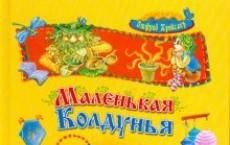Program for converting pdf files to dwg. Convert PDF to DWG
PDF is the most popular file format for storing text and graphics content. Due to its wide distribution, this type of document can be viewed on almost any stationary or portable device - there are plenty of applications for this. But what if you were given a drawing in a PDF file that needs to be edited?
Usually, all kinds of design data are created and subsequently used as documents with the DWG extension. Direct support for this file format can be provided by CAD programs like or . To transfer a drawing from PDF to DWG, you can use the import function built into the corresponding solutions. However, as a result of such actions, many details are often interpreted incorrectly or completely lost. To avoid these problems, we recommend paying attention to special online converters.
To use the tools described below, all you need is a browser and internet access. The conversion process itself is entirely taken over by the server capacities of web services. These resources provide a holistic transfer of all design data - arcs, hatches, lines, etc. - to editable DWG objects.
Method 1: CADSoftTools PDF to DWG
Website of a company that develops software solutions for viewing and editing drawings. Here, the user is also offered a simple web tool for converting PDF documents to DWG. The CadSoftTools online converter supports source files up to 3 megabytes in size and no more than two units per day. Also, the service converts only the first two pages of documents and does not work with raster images, converting them into OLE objects.

As a result, the finished DWG file, packaged in a ZIP archive, will be saved in your computer's memory.
Of course, given all the limitations, this solution cannot be called the most convenient. However, if you need to convert a small PDF document into a drawing, the service will definitely serve you in good stead.
Method 2: Zamzar
A popular online converter that supports a huge number of input and output formats. Unlike the CADSoftTools tool, this service does not limit you in the number of processed files, let alone pages. The maximum size of the source file is also higher here - up to 50 megabytes.

The service is free and allows you to convert even fairly large PDF documents. However, despite advanced conversion algorithms, Zamzar does not guarantee complete transfer of all drawing details. However, the result is likely to be better than if you used the standard import function.
Format PDF, also known as the Portable Document Format, has become one of the most widely used formats for storing documents that include text and graphics. Unlike other document formats with similar features, PDF files can be easily exchanged between different applications and operating systems. In addition, information in PDF files can be protected from copying and printing, with a password or watermark.
DWG(Drawing) is the native format of AutoCAD, a program widely used in the creation of engineering and architectural designs. This format is also used by default in several other computer-aided design (CAD) systems, including IntelliCAD, Caddie, and DraftSight. DWG files contain complex design structures that include multiple layers, which can be 2D or 3D structures.
How to convert PDF to DWG?
The easiest way is to download good program conversion, such as Photo Converter. It works quickly and efficiently, allowing you to convert any number of PDF files at once. You will be able to quickly appreciate that the Photo Converter can save you a lot of time that you will spend when working manually.
Download and install Photo Converter
The photo converter is easy to download, install and use - you don't need to be a computer expert to understand how it works.
Add PDF Files to Photo Converter
Launch Photo Converter and upload the .pdf files you want to convert to .dwg
You can select PDF files through the menu Files → Add files or just drop them into the Photoconverter window.

Choose a location to save the resulting DWG files

Select DWG as the save format
To select DWG as the save format, click on the icon DWG at the bottom of the screen, or the button + to add the ability to write to this format.

Now just press the button Start and the conversion will start instantly, and DWG files will be saved to the specified location with the desired parameters and effects.
Try free demoVideo instruction
PDF is considered the most popular format for reading and storing documents, especially drawings. In turn, DWG is the most common format in which design and construction documentation is created.
In drawing practice, it is often necessary to edit a finished drawing using AutoCAD software. To do this, the drawing must have a native AutoCAD DWG extension. But what if the drawing is only available for viewing in PDF format?
In this article we will find the answer to this question.
The most standard way to transfer a document to the AutoCAD environment is to import it. Its use is discussed on the pages of our portal.
However, imported lines, hatches, fills, or texts may not transfer correctly. In this case, special converters that work online will help you translate from PDF to AutoCAD.
How to Convert PDF File to DWG
1. In your Internet browser, open the page of the online converter site, where you can download the PDF file.
Upload the file and enter your email address.

2. After a few minutes, check your mail. The converter should send an email with a link to the DWG file.

3. Download it and open it in AutoCAD. During opening, set the scale at which the document should be displayed, as well as its rotation angle.
The file may be downloaded as an archive, so you may need a program to unzip it.

It has long been the standard for everyone working with electronic documents, design layouts, drawings, as it allows you to display exactly the same formatting on almost every device.
There are several ways to convert a PDF file to AutoCAD format.
But many users, especially beginners, have difficulties: how to translate PDF into AutoCAD or, conversely, how to translate PDF into DWG into AutoCAD. The answers to these and other questions will be discussed below.
In order to convert a drawing from DWG to PDF, you will need to perform the following simple manipulations:


- Further, to save the print area in the line "What to print", select "Frame", click on the button of the same name and use the mouse to place the desired object to save in the frame.

Method 2
To convert to PDF format in AutoCAD, you can use the distribution kit "Universal Document Converter", by the way, it is distributed free of charge. All actions are similar to those described in "method 1", except that in the "Printer / Plotter" list you will need to specify "Universal Document Converter".

You can also use another way to define the print area and instead of the frame, specify "Borders", as well as set "Align the drawing to the center" and "Align to paper size". Using the same distribution, you can convert the drawing and protect it with a password.
This will require the following:
- Open "Properties" and on the "Device and Documents" tab select "Advanced Properties"
- An editor window will open, in which select the "Format" section
- In the "Standard" line, specify "Password protection" and, accordingly, set the password you need. And in the future, users who open this document will need to enter a password, and you can also set a watermark using this section.

How to convert (convert) PDF to DWG
This feature is implemented using the "Import" function. This method is suitable for versions software AutoCAD is not older than 2010.
So, in order to convert PDF files in AutoCAD, you need the following:
- Open the menu section by clicking on the letter "A" and select "Import", then select "PDF".
- The file import window will open, in which click on the "Browse" button to select the file to be loaded.
- If the loaded object has many pages, specify the number of the required fragment in the "Pages to import" block below.
- On the left you can see blocks with parameter settings, set the necessary ones for work and finally click "OK".
Useful Commands and Variables
- "EXPORT" - to save objects in a different format ;
- "EXPORTPDF" - to display the "Save to PDF" window;
- "EXPORTEPLOTFORMAT" - to install the extension by default;
- "EXPORTMODELSPACE" - to define the part of the drawing to be exported;
- "PDFSHX" - is used to save text objects used by the SHX font to a PDF file as comments when exporting.

Converting files with the extension from PDF to DWG or vice versa is also carried out using third-party converters, for example, "Aide Converter" or "PDF2DWG" and others.
Converting files allows you to easily change their format for reading, sharing or editing. Very often you have to ask yourself the question of translating documents from PDF to DWG.
PDF is an electronic document format developed by Adobe Systems. The main purpose is the presentation of printed products in electronic form. It can be viewed on almost any device using diverse programs. Editing can only be done with special software. Among the advantages of the PDF format, it is worth highlighting:
- high level of document security, the ability to configure additional protection against editing;
- a small amount of files, which is very convenient for storage;
- versatility, which we mentioned above.
DWG is a format used to store 2D and 3D design data. By default, it is used by programs such as AutoCAD, nanoCAD, IntelliCAD.
Important! To open files in the formatDWGthere are paid free apps. The latter allow you to view documents, in some cases, edit them. Paid software opens up the widest possible opportunities: for any parameters that interest the user.
How to convert a document from PDF to DWG using a program
When browsing the Internet, you will see a large number of programs that allow you to convert a document from PDF to DWG. Choose one of them, download and install on your computer. Remember that most software is paid. But its functionality is much wider.
You can choose from the following programs:
- PDF to DWG;
- PDF to DWG Converter;
- AB Viewer Enterprise.
After downloading the program and installing it on your computer, you will need to run it. Depending on the selected software, the interface will be different. The general sequence of actions looks like this:
- select the format in which you want to translate the document;
- specify the folder where the new document will be placed. The field may be called "Output Folder";
- in the settings, select the version of AutoCAD;
- open PDF file. If the program is in English, this will be the "Add PDF File" button. Select a document by specifying the path to its location;
- start the conversion.
The new file will be located at the address you specified.
How to Convert PDF to DWG with AutoCAD
Considering the versions of the program before the 2017 release, we note that here the conversion will not work. The file can only be used as a background, scaling it if necessary. Versions of the program 2017 and later make it possible to import the contents of a PDF file. This is done very simply.
Open the AutoCAD software and click on the Import menu bar.

Select the document you want to open.

Adjust import settings if required.

Press the "OK" button. This will start moving the file and opening it in the desired format.

Important! After importing, the text contained in the file may not be recognized. In this case, the reason is in unsupported encoding.
Not all files can be imported in this way, but only those that were created in the corresponding programs, in particular, AutoCad. If you are trying to translate a document that contains scanned images, the program will not be able to recognize them. You will see a message that there are no imported objects.
When importing in an older program, you will not find the Import menu item. Here the sequence of actions will be somewhat different.
On the top menu bar, click the Attach button.

In the window that opens, set the PDF format, select the file you are interested in from the desired folder.

After confirming the action, you will see the required drawing in the program.

Video - How to Convert PDF to DWG