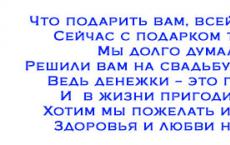Choosing tweaks for android devices: Root Booster, Kernel Toolkit and Andromizer. Choosing tweaks for android devices: Root Booster, Kernel Toolkit and Andromizer When using ROOT BOOSTER
We will continue the review of applications that we started last summer. Then not only universal solutions were considered, but also CPU- and RAM-managers. The benefits of these applications are obvious, but the setup is rather complicated, and therefore it is worth paying attention to another category of such programs - tweakers.
advertising
As a rule, they facilitate the process of optimizing Android with tweaks already written, which only need to be applied. In addition to tweakers for general system settings, we will also pay attention to special programs designed to improve network signal reception, conjure over sound, and so on. The topic is sensitive, which means that it must be approached with all responsibility, so as not to ruin your apparatus. Yes, I almost forgot, if you do not have superuser rights, then no tricks will work.Let's start with universal solutions. First to go root booster- understandable, Russified and opens access to the most popular hidden features of the device. Kernel Toolkit, on the contrary, is for those who need something more complicated and more efficient. With this tweaker, you can not only fine-tune your smartphone, but also increase the processor voltage, and this is the first step towards increasing performance. Well, Andromizer will finish the review - a real combine that can fully optimize the device, setting it up for maximum performance.
The test equipment was a DEXP Ursus 8EV2 3G tablet (Android 4.4.2, MT8382 processor, 4 x Cortex-A7 1.3 GHz, Mali-400 MP2 video core, 1 GB RAM, 4000 mAh battery, 3G module, Wi-Fi 802.11 b/g/n).
advertising
root booster

Acquaintance
Root Booster is a tool for those who need to improve performance for smoother applications or increase battery life. To do this, the application uses both software and hardware tools.
For example, "Hibernation" allows you to put the application to sleep and stop all its services, it stops using resources and draining the battery, and choosing the right governor mode will extend the operating time, make the device faster or even more stable in operation.
Nevertheless, right choice the task is not easy, so we will experiment and try to understand whether it is worth using this tweaker at all or is it better to leave everything “as it was”.
For hardcore Android users, having administrator rights is a must. Rooting will unlock your system and allow you to do whatever you want with it. However, to make it easier for you to work with advanced settings, we recommend downloading a special application. root booster is one of those great apps.
With this program, you will be able to access all system controls on your devices. Customize different elements on your phones to optimize various aspects and more.
Let's begin with root booster essentially is mobile application, which allows you to optimize the performance of your phone. With many hardware and software, you can easily customize your phones. In this way, you can achieve smooth operation of your applications or reduce the load on the processor to increase battery life. And to make that happen, the app allows you to enter the hardware settings, which include CPU, RAM, and Android OS.

For those who don't know, every Android app comes with several services. Oftentimes, apps have background services even if you don't open the app. This can be useful in some cases, but in most cases it will drain the battery.
Root Booster will allow users to put the app into , which blocks all services and prevents them from running in the background. This will prevent these apps from draining your phone's battery and also affect its overall performance. Not to mention, freezing is a friendlier approach that won't cause any damage to your apps or data, which is perfectly safe compared to the more important decision of killing services or even uninstalling an app.
You can use the Hibernate option on both your rooted and non-rooted devices. However, with rooted, you can also freeze system apps that are often unavailable on non-rooted devices. However, in order to accept right decisions a certain level of system knowledge will be required if you want to modify system applications.
When frozen, all services in the application will be stopped. You can easily restart them by disabling the freeze feature.
Processor settings
The performance of your processor is extremely important. Higher CPU frequency results in smoother and faster performance on your phones. However, this also draws more power from your battery. Not to mention that sometimes high CPU frequency is not required in many cases. Therefore, for certain applications, it is better to have a suitable CPU setting.
And that's exactly what you get with root booster. The application will perform deep calculations for your application to find suitable settings for certain applications. This will optimize the performance of your phone while reducing battery consumption.

Root Booster - system cleanup
The hero of our review is able to perform a full scan of your system to find junk files that you need to get rid of. This feature is available for both rooted and regular devices. You can easily remove junk files, duplicate images, junk files and more. Delete them all and keep your phone clean.
You can also free up disk space by clearing the cache.







Root Booster uses the most proven settings and tools to achieve the best result. You can easily choose from preset modes for better performance, uptime or better system stability. These improvements are achieved by applying appropriate tweaks to the main components of the system. Here are some explanations of exactly what Root Booster does with CPU, RAM and system.
Developer: Dominik Noka
Interface language: English Russian
Compatibility: Minimal: 3.0 (Honeycomb)
Target: 8.0 (Oreo)
State: Premium version
screenshot: Original by Dymonyxx
Hibernate (Android system optimization)
Each android app may have multiple services. They work in the background and perform a number of tasks. Many mistakenly believe that killing an application from the task manager stops it from using resources. Application services in this case remain active and use system resources, draining the battery. Hibernation allows you to put an application to sleep and stop all its services, so it stops using resources and draining the battery. Hibernation is mild and effective method increase performance and battery life. Root Booster will find applications consuming battery power and automatically hibernate them.
CPU (change CPU governor)
The processor frequency control algorithm (governor) is a driver that selects the optimal processor frequency between minimum and maximum values. Selecting the correct governor mode will extend the operating time, make the device faster or even more stable in operation. Still the right choice is pretty not an easy task.
Root Booster will help you determine and switch to the most suitable governor for each operating mode.
RAM (memory manager)
Every application uses the VM heap for work and data. The main reason to change the VM heap size is to increase system stability. Larger applications require more memory (VM heap) to run. If the VM heap size is smaller than required, the application may exit with an Out of memory error. Choosing the right VM heap size for best performance is quite difficult task, and can only be achieved by trial and error for each device.
Root boster analyzes RAM and selects the optimal VM heap size for better system performance and stability.
The Root Booster application was created to optimize the performance of the android system on your phone or tablet. If you actively load your gadget and it noticeably slows down, then download Root Booster and try to speed up the device. The program ensures optimal operation of the smartphone due to:
- saving smartphone resources;
- saving battery power;
- improve performance and stability.
Features of Root Booster App
While an application is running, more than one service may be running. When the user closes the application in Task Manager, the application services continue to run. Root Booster stops all services (hibernation), thereby reducing the resources used by the smartphone and saving battery power.
When using a smartphone, the frequency of the CPU will change depending on the type of task being performed. Root Booster selects and sets the optimal processor frequency (between minimum and maximum values).
Most firmwares are configured with a small amount of memory for applications to use. The program allows you to increase the amount of memory used, thereby increasing the performance and stability of the smartphone. You do not need root user rights to use this feature.
The Root Booster application can be downloaded to Android from our website or from Google Play. When you start the program, a working window will open with a list of basic and extreme modes.
Main modes:
- speed;
- battery;
- stock.
Extreme modes:
- extreme acceleration.
If you need to improve performance (for example, for games), go to the "Speed" tab and select the application optimization function and / or the hibernation function.
Features of using the program
If you need to save battery power, go to the Battery tab and select the application optimization function and / or the hibernation function.
If you need to restore the factory settings of your smartphone, go to the "Stock" tab and select the application optimization function and / or the hibernation function.
Extreme acceleration is used to achieve maximum speed, autonomy and smooth operation of the smartphone.
When using ROOT BOOSTER:
- increases the performance of the smartphone;
- increased work stability;
- saves battery power.
There is paid content with additional features.