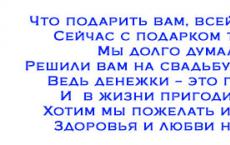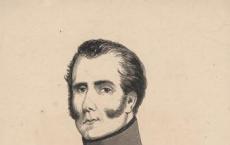Program for Chinese endoscope camera. Programs for a USB microscope
At the cost of goods with a 2-meter wire at $13.7. this GBSDK coupon reduces the cost by exactly $3.

- The resolution of the device in the description is rather contradictory. On the one hand, the description says that a 1.3MP camera is used. On the other hand, the resolution is 480x640. Everything is correct! After all, the camera is hard to check, but the resolution is easy. The instructions say that you can get a screenshot of 1600x1200. It is possible, but the merit in this is again not the camera, but the software))).
- Waterproof version
- Six dimmable LED backlights.
- Wire length 2m. Available models 1, 2, 5 and 10m differing in price. Why do I need a 10m cable, I didn’t come up with it
- Camera diameter 5.5mm
- Windows / Android support (LINUX is also possible)

Inside the endoscope itself with a 2m wire and a thickening with a wheel. The wire ends with MicroUSB for connecting the OTG port of the tablet / phone. MicroUSB/USB adapter for connecting to a computer. CD with software for Windows and Android Manual and passport in English

The endoscope itself

endoscope lens

Connecting to the old faithful Samsung GT6800, which went through fire and water with me.


 At first I thought that there was only a camera and LEDs on the tip of the endoscope, and the controller was sitting in a box labeled "USB REPEATER"
At first I thought that there was only a camera and LEDs on the tip of the endoscope, and the controller was sitting in a box labeled "USB REPEATER"  I thought I would do a "dismemberment", but alas. In this box there is only a resistor for adjusting the brightness of the LEDs.
I thought I would do a "dismemberment", but alas. In this box there is only a resistor for adjusting the brightness of the LEDs. 
 Everything else is in the head. And no wonder. After all, the endoscope uses the USB camera controller GL862EC from GenesysLogic or its earlier version GL860 Judging by the datasheet, these controllers in the LQFN package have a width of 4.4x6.5 mm. The camera itself and six LEDs are also located there. This model lacks a button that saves the current image without poking at the screen / keyboard / mouse. But apparently this is a feature of the software of this controller, that it does not support this function. Or maybe I just got unlucky with the model. There are two applications on the disk that comes with the kit - AMCAP for Windows and endoscope.apk for Android When the endoscope is connected to the USB port of the computer, the GL USB2.0 UVC Camera Device is automatically installed
Everything else is in the head. And no wonder. After all, the endoscope uses the USB camera controller GL862EC from GenesysLogic or its earlier version GL860 Judging by the datasheet, these controllers in the LQFN package have a width of 4.4x6.5 mm. The camera itself and six LEDs are also located there. This model lacks a button that saves the current image without poking at the screen / keyboard / mouse. But apparently this is a feature of the software of this controller, that it does not support this function. Or maybe I just got unlucky with the model. There are two applications on the disk that comes with the kit - AMCAP for Windows and endoscope.apk for Android When the endoscope is connected to the USB port of the computer, the GL USB2.0 UVC Camera Device is automatically installed 
The driver is included in all distributions of Windows starting with Windows XP. However, I do not have Windows XP, and on my Windows 7 the device worked without any effort. Endoscope as Skype saw the camera

Installed the application from the AMCAP disk. All cameras are also available there, including the endoscope.

The functionality of the AMCAP program is not very great - capturing video and photos in different resolutions, but only with an approximation of the original 480x620, but it is quite sufficient for working with an endoscope. True, as it turned out later, working with the endoscope occasionally brings Windows to the blue screen of death (I had three times during intensive work). Maybe my OS is wrong, maybe the hardware is “slightly buggy”, but since I didn’t find the camera driver update anywhere on the Internet, I put up with it as a necessary evil.

Installing the app for Android went smoothly too. The same functionality, only without setting the resolution of output formats

I also tried to connect the camera to a computer under LINUX. An old Centos 4 also recognized the device without any problems

Well, as in one old joke, it's time to move on to the slides
Endoscope for radio amateur
As a radio amateur, I immediately rushed to look at what I dreamed of buying this endoscope - small inscriptions on microcircuits 

 You can read it, but of course it’s far from a USB microscope. But you can climb where the microscope never dreamed of. For example, without disassembling this camera, read the inscriptions on the microcircuit on the bottom board
You can read it, but of course it’s far from a USB microscope. But you can climb where the microscope never dreamed of. For example, without disassembling this camera, read the inscriptions on the microcircuit on the bottom board

The picture at an angle is not of the best quality, but you can see the MPEG-1 chip decoder Winbond W9925

endoscope for dentist
Now a little about the life of a dentist  The dentist liked the endoscope, but she did not give a collection of pictures of her teeth. He says that he only shows the image to patients, and does not save it. I had to do my own dental research. Teeth look like teeth
The dentist liked the endoscope, but she did not give a collection of pictures of her teeth. He says that he only shows the image to patients, and does not save it. I had to do my own dental research. Teeth look like teeth

And this is a filling.

The cat didn't want to show his teeth. Probably, a feline dentist is not the best profession.

Endoscope for auto mechanic
Auto mechanics, like doctors, sometimes need to desperately look into some terribly uncomfortable place in a car. This is where an illuminated endoscope offers great possibilities. You can look into various units through technological holes, inverted sensors and probes. candle well

And it's inside in the cylinders

Under the valve cover through the hole where the oil is poured

Engine number, which is so difficult for traffic cops to read when registering a new car

Since I'm as much an auto mechanic as a dentist, I'll leave the car to the professionals. But it will be after the dentist.
Removing a picture from the eyepieces of devices
Recently I have been researching the spectrum of LEDs for plants using such a spectroscope.  Not a single camera / phone and camera managed to take a picture from it. Eyepiece opening too small. And then this endoscope came across. The thin camera lens fits the eyepiece perfectly. It was only necessary to firmly fix it.
Not a single camera / phone and camera managed to take a picture from it. Eyepiece opening too small. And then this endoscope came across. The thin camera lens fits the eyepiece perfectly. It was only necessary to firmly fix it.

True, I had to turn off the LEDs completely, since they did not turn off completely with the regulator and gave a glare in the eyepiece. Due to the lack of manual focusing and fine adjustment of the camera position, the pictures turned out to be so-so. But the main result was achieved. The spectra were taken and loaded into the analyzing program



 In the same way, you can take a picture with an optical microscope and other devices that have an eyepiece. The quality won't be the best, but sometimes it's better than nothing. For example, when writing reviews))) An electronic endoscope is an interesting device and will find applications in many areas of our life. Not to say that you can’t do without it at home, but in certain professions the thing is necessary. This particular device belongs to the endoscopes of the lower price category, about which you can say - well, what did you want for that kind of money.
In the same way, you can take a picture with an optical microscope and other devices that have an eyepiece. The quality won't be the best, but sometimes it's better than nothing. For example, when writing reviews))) An electronic endoscope is an interesting device and will find applications in many areas of our life. Not to say that you can’t do without it at home, but in certain professions the thing is necessary. This particular device belongs to the endoscopes of the lower price category, about which you can say - well, what did you want for that kind of money. - Low resolution camera
- Sometimes buggy software
- The absence of a button to save the image directly on the endoscope.
- Fully non-switchable LEDs
- First of all, mobility. Huge opportunities that gives the connection of this device to any tablet / phone with OTG.
- Quite a bright backlight that allows you to see in complete darkness.
- Ease of installation.
- Dimensions that allow you to climb into different, hard-to-reach places.
- Waterproof. I did not conduct a special test, but during testing I immersed the device in various media and liquids. performance and appearance lost the endoscope.
A small crash test (or rather, a gnaw and scratch test)

 Plan to buy +71 Add to favorites Liked this review +71 +141
Plan to buy +71 Add to favorites Liked this review +71 +141 mysku.ru
Overview of a flexible camera (usb - endoscope) for phones on android / iOs
Do you need to look into hard-to-reach places, but can't do it? Do you want to inspect engine parts in detail or find out where the sink is clogged? And if possible, also quickly pull out the blockage? In that case, you need to buy a flexible phone camera that can handle these and many other tasks. The kit includes a probe, all the necessary drivers for the computer, adapters and much more, which you will learn about in our article. But first, let's find out what kind of device is so universal?
Buy on the official website
A flexible camera is a device that allows you to look into places inaccessible to the human eye. The work has already been appreciated by radio amateurs, car service workers and even some dentists who offer their patients to look at the back of the teeth! And, of course, many people use it in everyday life. Someone also uses it for useful purposes, and someone just has fun and shoots a video from an interesting and unusual angle.
What is a flexible mini camera for android/iOs phone? Device specifications
it conventional model, but with one difference: you can connect it to your smartphone / iPhone, which makes this model even more convenient to use, allowing you to shoot and immediately display the image on the screen of your device. 
Many versed in modern trends in video technology will be pleased with the resolution of the device, which is HD 1280 x 720, which means that it will allow you to see absolutely all the smallest details. The 66-degree viewing angle will also please users, and the backlight and water resistance are a small but pleasant bonus. The device supports Windows 7, Vista, XP and 2000 systems.
The kit includes:
Flexible phone camera. This is the main device that we offer you. It is with the help of this device that you will be able to see what you could not see before.
Adapters for a computer. Nice addition to the main device. Thanks to the adapter to a computer, you can not only watch your video in real time once, but also record it and then save it to your computer. It can be both an entertaining video for friends and useful at work. If you work in a car service, for example, then you can show the video to the owner of the car, and he will see the problem area with his own eyes.
Mirror. Thanks to the included mirror, you can see not only what the eye of the device is looking at, but also what is away from it. Thanks to this, the degree of visibility increases even more, which means that not a single detail will go unnoticed.

Driver disk. As we wrote above, an adapter to a computer is offered for a flexible camera. And together with the adapter, it means that there should be software, we also put it in the kit. Downloading these drivers will not be a problem even for a person far from computer technology: just insert the disc and wait for the driver installation to start.
Hook and magnet. And with this bonus, you can not only see the blockage in the sink, but also grab and pull it out. If the blockage itself, of course, is not very large in size, otherwise, you still have to resort to outside help. For example, using a magnet, you can pull out coins or jewelry that has fallen into the drain of the sink.
How to connect flexible camera - endoscope to phone/computer?
In order to connect the gadget to a computer, you need to use the adapter cable that comes with the device and the driver disk that you will also find in the kit. Install drivers, connect to a computer and use - everything is very simple.
And in order to connect it to your phone or tablet, you just need to use a special cable, which also comes with the rest of the package.
How can it be applied and for what use?
As we wrote above, there are a lot of ways to use it. The camera for android and iOS will serve as a good helper for a radio amateur, auto mechanic or plumber. And some even use it in dental practice!


Advantages
Among the advantages of the device are:
1) Moisture resistance. Statistics say that most often the device is used to inspect plumbing places (pipes, water pipes, etc.), that is, in places with a high moisture content.
2) Ability to work at any temperature (from -20 to +85). Such a wide temperature range will be useful for auto repair shops and just people who can repair their car engine at any time. After all, it also happens that the car suddenly stalled, and at that time you are late for a meeting. Therefore, a hot engine of a recently turned off car is not a hindrance to work.
3) Connect to smartphone and tablet. One of the most important and interesting features of the gadget. So it's interesting to watch the microcosm in, so to speak, live. Thanks to the smartphone connection function, you can not only have fun looking at previously unknown places on the tablet screen, but also deal with the problem of pipe pollution more quickly.
4) 66 degree view. And this is another interesting innovation. The fact is that until recently, all models had a maximum viewing degree of 50 degrees. Of course, for the past time this was a very good indicator, but progress does not stand still, and we present you with 66 degrees of view. What does this mean in a practical sense? Even more visibility, even more small details and nuances you can notice when working with our flexible camera.
5) Portability. Indeed, is it possible to imagine a device of large dimensions that does not even fit in the palm of your hand? No, but this particular gadget can be called truly portable, because they are small-sized even by their standards. But the main thing is that this does not affect the image quality, which we have the highest at the moment, or the viewing angle, which also has the maximum performance for our time.
And the most important advantage of our device is, of course, the ability to see what is inaccessible to your naked eye.
Buy a flexible usb camera - an endoscope for hard-to-reach places with backlight
Buy on the official website
Despite the fact that devices of this kind have recently appeared on the market, unfortunately, fakes are already being created for it. Such a low quality product will not allow you to see the image being shot and you will simply throw away the Chinese fake after the first use. But when buying goods from us in the store, you can be sure of the original quality of the products.
The process of placing an order is very simple: you just need to add the product to the basket and enter your details.
Customer Reviews
Mikhail, Moscow:
“I ordered a camera from a Chinese site, the quality is just terrible. Not only is the shooting quality disgusting, but also the assembly ... In short, I was disappointed. But a friend advised this site, and said that only the original is here, and the quality suits him. I ordered ... I liked everything! The quality of the device itself and the picture are at the highest level, and with my profession (I fix cars), such a device is a real salvation, it saves a lot of time. In general, I advise everyone who still doubts the choice to buy. ”
Daria, Nizhny Novgorod:
“I ordered, bought, I do not regret the purchase at all. The sink was already clogged twice and the gadget helped to see these pollution and show them to my husband =) He cleaned everything and for two months nothing has been clogged. So thanks to this site for a great thing, I recommend it to everyone!”
Anton, Yekaterinburg:
“We bought it with a friend just like that, to play around)) We had extra money, and we wanted, so to speak, to explore inaccessible spaces. I won’t tell everything, but after looking at the back of my teeth I decided it was time to go to the dentist). An interesting little thing, in short) By the way, parents sometimes take it for their own business, dad somehow dug with it in the car) So it’s also useful, if used wisely) ”
Buy on the official website
In fact, in Everyday life flexible camera can not only become indispensable assistant at your job, but also just save time on plumbing or car repairs. And when buying a gadget on the supplier’s website, you get a guarantee that you are taking the original, which means you will have a product of the best quality.
seroglazaya.ru
Android Smartphone USB Endoscope 7mm 6 LEDs IP67 Waterproof OTG Android Inspection Camera with 3.5M Cable Borescope - $17.01
This endoscope is one of the variations of similar devices offered in Chinese online stores. I hope you will be interested to learn about the features of this particular model, software, application possibilities, and, which is not unimportant, compatibility with hardware, because the more information is available, the easier it is to make right choice upon purchase. Depending on the version, Chinese endoscopes differ in: - the diameter of the head with a camera, - the resolution of the camera, - the length of the cord, - the presence of a control switch, - the complete set of additional devices. The following characteristics were indicated on the website of the online store for the model in question: - camera 0.3MP, 1/9 CMOS, - video: 640*480 px, 30ftps - 6 white light LEDs, - slider for brightness control and button for photo - waterproof level IP67, - camera outer diameter 7 mm (or 5.5mm), - focal length: 5 cm (or 6 cm) - infinity. - support for operating systems: Android / Windows 2000 / XP / Vista / 7 - operating temperature: -20 ~ 100"C
Cable length: 1 - 3.5 m
As you can see, some characteristics were not accurate, to say the least, so the real state of affairs could only be determined empirically, which I actually did after receiving the endoscope. The device was packed in such a box of thin cardboard with a color print:


The scope of delivery included: - an endoscope with a cord length of 1 m - protective endoscope camera attachment, - attachment with a mirror for lateral examination, - probe with a magnet, - probe with a hook, - a cloth for cleaning the protective glass of the camera, - a microUSB-USB adapter for connecting to a computer, - a disk with drivers for a PC, - instructions .

As a result, the dimensional parameters indicated on the box, and not in the description of the store, turned out to be correct - the length of the cord is 1 m, the diameter of the head with the camera is 7 mm.







The length of the working part of the probe, as it were, implies a minimum focal length of 4 cm, but in reality it is within 1-2 cm, as you can see from the video at the end of the review. Toward the end of the cord there is a control unit with which you can adjust the brightness of the LED and take a photo. This endoscope unit is optional. It can be of a different design, or even completely absent - after all, all the main electronics are located in the block with the camera. There is also a hole for a microphone, but this model does not have it, since it is not detected by the drivers. Looking ahead, I want to say that the button for pictures also did not work for me on the tested software. There were no problems with the LED brightness adjustment wheel.


As for the software for Android, in addition to the CAMERA AN97 presented on the disk, you can download two more programs using the QR codes in the instructions, USB WEBCAMERA 220 and Endoskope2. In addition, many applications for the endoscope and USB Webcams (which are actually the same in our case) are available at Google Play.Despite the large selection of software, there were problems with its performance. On all three Android devices I had at hand - a Jiayu G2S smartphone, Onda V711s tablets and Ainol Nova 7 Aurora II. Moreover, on Onda the camera was not detected at all, on Ainol and Jiayu the camera was detected, but the video did not work. An Internet search helped to solve the problem with displaying video on a smartphone, but only partially. It turned out that devices based on the MTK platform have a problem with USB Webcam support. In fact, only very low resolutions of 160x120 and 176x144 pixels are supported. Most webcam software sets the resolution automatically based on the camera's specifications. In fact, I managed to find only one program with which this endoscope worked, and then only at a resolution of 160x120 (the video freezes at a resolution of 176x144). This is the USB Webcamer from Serenegiant:

The resolution of 160x120 pixels is very small for normal operation with an endoscope, so if you have a smartphone on this platform, then keep in mind that you will not get good image quality. See how it will look like on the example of probing a sealed system unit: And here it is - in the standard resolution of 640 x 480 pixels: And finally, about water protection. For the endoscope, the degree of protection of the shell is IP67, which provides for complete dust protection and water resistance during short-term immersion in water to a depth of one meter. The camera case really looks like waterproof, so I decided to experiment with immersing the camera in water. As you can see, the endoscope passed the test with water. As for the rest, everything is not so clear-cut.
This is my first USB endoscope, and my first experience pairing an external camera with Android devices. I was very upset by the lack of normal support for mobile devices on the MTK platform. Agree that a resolution of 160x120 pixels is not even last century, and some very already deep antiquity. Of course, you can see something, but for normal operation, you still need regular permission. That is, for me, like for most users of MTK devices, this endoscope will not work. Otherwise, due to water resistance, tolerable resolution, the presence of additional nozzles for extracting objects and side inspection, the device has a fairly wide scope for inspecting various hard-to-reach places, such as the engine compartment of a car, sealed computers (as in my example), plumbing and cable communications and much more.
en-sku.livejournal.com
Waterproof Chinese endoscope 7mm x 1m
Subscription- China shops
- CHINABUYE.COM
- Tools
- USB Cameras
- Item #18
 This endoscope is one of the variations of similar devices offered in Chinese online stores. I hope you will be interested to learn about the features of this particular model, software, application possibilities, and, not least, compatibility with hardware, because the more information is available, the easier it is to make the right choice when buying. Depending on the version, Chinese endoscopes differ in: - the diameter of the head with a camera, - the resolution of the camera, - the length of the cord, - the presence of a control switch, - the complete set of additional devices. On the website of the online store for the model in question, the following characteristics were indicated: - camera 0.3MP, 1/9 CMOS, - video: 640 * 480 px, 30ftps - 6 white light LEDs, - slider to control brightness and button for photo - waterproof level IP67, - outer diameter of the camera 7 mm (or 5.5mm), - focal length: 5 cm (or 6 cm) - infinity. - operating system support: Android /Windows 2000 / XP / Vista / 7 - operating temperature: -20 ~ 100"C - Cable length: 1 - 3.5 m was determined only by experience, which actually after receiving the endoscope I did.The device was packed in such a box of thin cardboard with a color print:
This endoscope is one of the variations of similar devices offered in Chinese online stores. I hope you will be interested to learn about the features of this particular model, software, application possibilities, and, not least, compatibility with hardware, because the more information is available, the easier it is to make the right choice when buying. Depending on the version, Chinese endoscopes differ in: - the diameter of the head with a camera, - the resolution of the camera, - the length of the cord, - the presence of a control switch, - the complete set of additional devices. On the website of the online store for the model in question, the following characteristics were indicated: - camera 0.3MP, 1/9 CMOS, - video: 640 * 480 px, 30ftps - 6 white light LEDs, - slider to control brightness and button for photo - waterproof level IP67, - outer diameter of the camera 7 mm (or 5.5mm), - focal length: 5 cm (or 6 cm) - infinity. - operating system support: Android /Windows 2000 / XP / Vista / 7 - operating temperature: -20 ~ 100"C - Cable length: 1 - 3.5 m was determined only by experience, which actually after receiving the endoscope I did.The device was packed in such a box of thin cardboard with a color print: 
The characteristics of the endoscope were indicated on the side, with the relevant ones manually marked with checkmarks.

The scope of delivery included: - an endoscope with a cord 1 m long, - a protective cap for the endoscope camera, - a cap with a mirror for lateral examination, - a probe with a magnet, - a probe with a hook, - a cloth for cleaning the protective glass of the camera, - a microUSB adapter - USB for connecting to a computer, - CD with drivers for PC, - instructions.

As a result, as often happens, the dimensional parameters indicated on the box, and not in the description of the store, turned out to be correct - the length of the cord is 1 m, the diameter of the head with the camera is 7 mm.

The total weight of the endoscope is just over 20 g.

As for the design itself, it is the same as the rest of the Chinese endoscopes from this price category. Around the camera are six LEDs for illumination, and all this is covered with acrylic glass.

The thread allows you to screw a protective ring onto the camera head:

Or a block with a tilted side view mirror:

To extract objects from hard-to-reach places on the groove on the back of the head, you can attach a probe with a hook:

Or if the object is metal - a probe with a magnet:

The length of the working part of the probe, as it were, implies a minimum focal length of 4 cm, but in reality it is within 1-2 cm, as you can see from the video at the end of the review. Toward the end of the cord is a control unit with which you can adjust the brightness of the LED and take a photo. This endoscope unit is optional. It can be of a different design, or even completely absent - after all, all the main electronics are located in the block with the camera. There is also a hole for a microphone, but this model does not have it, since it is not detected by the drivers. Looking ahead, I want to say that the button for pictures also did not work for me on the tested software. There were no problems with the LED brightness adjustment wheel.

Now let's move on to testing. Using the supplied adapter, the endoscope can be connected to a desktop computer or laptop. The camera is defined without the need to install additional drivers even on Windows XP as USB 2.0 PC CAMERA. This is good, since the drivers on the supplied disk caused doubts with my antivirus. The attached program for working with an endoscope on a PC did not cause such complaints. Despite the rather primitive interface, it turned out to be quite functional even on Windows 10.

As for the software for Android, in addition to the CAMERA AN97 presented on the disk, you can download two more programs using the QR codes in the instructions, USB WEBCAMERA 220 and Endoskope2. In addition, many applications for the endoscope and USB Webcam (which are actually the same in our case) are available on Google Play.
Despite the large selection of software, there were problems with its performance. On all three Android devices I had at hand - a Jiayu G2S smartphone, Onda V711s tablets and Ainol Nova 7 Aurora II. Moreover, on Onda the camera was not detected at all, on Ainol and Jiayu the camera was detected, but the video did not work. An Internet search helped to solve the problem with displaying video on a smartphone, but only partially. It turned out that devices based on the MTK platform have a problem with USB Webcam support. In fact, only very low resolutions of 160x120 and 176x144 pixels are supported. Most webcam software sets the resolution automatically based on the camera's specifications. In fact, I managed to find only one program with which this endoscope worked, and then only at a resolution of 160x120 (the video freezes at a resolution of 176x144). This is a USB Webcamer from Serenegiant.
The resolution of 160x120 pixels is very small for normal work with the endoscope, so if you have a smartphone on this platform, then keep in mind that you will not get good image quality. See how it will look like on the example of probing a sealed system unit:
And like this - in the standard resolution of 640 x 480:
And finally, about water protection. For the endoscope, the degree of protection of the shell is IP67, which provides for complete dust protection and water resistance during short-term immersion in water to a depth of one meter. The body of the camera really looks like it's waterproof, so I decided to experiment with submerging the camera in water.
As you can see, the endoscope passed the test with water. As for the rest, everything is not so clear-cut. This is my first USB endoscope, and my first experience pairing an external camera with Android devices. I was very upset by the lack of normal support for mobile devices on the MTK platform. Agree that a resolution of 160x120 pixels is not even the last century, but some very deep antiquity. Of course, you can see something, but for normal operation, you still need regular permission. That is, for me, like for most users of MTK devices, this endoscope will not work. Otherwise, due to water resistance, tolerable resolution, the presence of additional nozzles for extracting objects and side inspection, the device has a fairly wide scope for inspecting various hard-to-reach places, such as the engine compartment of a car, sealed computers (as in my example), plumbing and cable communications and much more.
The product was provided for writing a review by the store. The review is published in accordance with clause 18 of the Site Rules.
Plan to buy +16 Add to favorites Liked the review +15 +32
mysku.ru
USB endoscope for android - portable camera for your android smartphone
Bought this cool little thing the other day. I really liked her, I'll tell you my impressions now.

The story began with the fact that the wife lost a golden earring in the bathroom. Fortunately, a grate is installed at the outlet of the drain, as I already had a bitter experience. Climbing pipes is unpleasant, so the thought came to mind - what if there is some modern solution for such tasks?
Regular stores offer many related products, but mostly high-priced products from well-known brands. The minimum cost is 60 dollars. That's why I wanted to find something simpler.
Where could I buy?
Placed an order on this site. Delivery was surprisingly fast. So let's see what we have. They sent me the smallest model. Of course, there are more cool ones. They even have a cable length of 10 meters. True, at first I thought that the company designated pixels that way, but no.On the back of the box is written a little background information. Inside you can find a small instruction. In the kit, in addition to the main devices, there was a simple CD with drivers and applications for Android.
Now let's move on to the review itself. The camera head is 35 mm long and 7.4 mm in diameter. It houses the camera itself and a backlight with six LEDs. Protection is in the form of a glass cover. Illumination was not observed.
Cable with a diameter of 4.6 millimeters. It was made rigid in order to better control the camera. The cable sinks in water, as it is quite heavy. At the end it has a Micro USB connector. The endoscope also has a small remote control with:
- shutter button;
- a hole for a microphone;
- brightness control.
The accessories are:
- magnet and hook with holder;
- OTG cable;
- a cloth to wipe the protective glass of the camera;
- mirror.
How to connect to a computer

We connect the device to the PC, the driver is installed on the machine. The endoscope is displayed as "PC USB Camera".
If your smartphone is from version Android 2.3, then remember that videos are recorded very well, but when they are saved, the Nexus 5 crashes. The truth is, I don't have that problem at all. After all, I use Android phones, and the camera is on my tablet with Windows 10.
The program, which is presented on the driver disk, does not cause any complaints. True, it has a very primitive interface, but it works without problems on latest versions Windows.
The Endoscope has the following real technical parameters:
- 640x480 pixels - resolution on a computer and phone;
- from 4 to 20 centimeters - focal length;
- excellent water resistance;
- 100 degrees - operating temperature;
- 16 frames per second - shooting speed.
Now, with the help of regular accessories, we will try to pull different things out of the pipe. To do this, ¼ throw the nut into the quartz tube. We will pull out with the help of a hook and a magnet.
The magnet works without problems. However, it will be unusable if you decide to pull out any iron object from an iron pipe. You have to use crochet. But there is a catch - it is long. To make it all right, you need to slightly shorten the tip.
Using a mirror in practice is a very dubious task. Yes, you can "look" around the corner, but the camera cannot focus indefinitely. Therefore, in this mode, you will not look far.
What benefits do we get?

I believe they include:
- cost - a similar Chinese endoscope for Android costs from $60. Why pay more when you have a tablet or smartphone?
- With all the tasks that are set, the device does an excellent job.
- Very pleased with the waterproofness. The endoscope easily withstands days in water.
- The endoscope weighs only 20 grams.
What flaws did I notice?

- The program/app has compatibility issues on Android. And this lack of normal support on smartphones upsets.
- Doesn't focus indefinitely (although I've explored the pipes, the camera isn't really needed. I think voyeurs will need it more).
- Small resolution. I think that so many proposed pixels are some kind of deep antiquity. How to print a cash receipt on a computer

ViewPlayCap is software designed to work with USB endoscopes. It not only installs drivers for the correct operation of the above devices, but also serves to broadcast images from the camera. Most of the main panel is allocated for this event in the program. By the way, if desired, ViewPlayCap can be used not only to work with an endoscope, but also to broadcast video from IP cameras using USB interfaces version 1.0 and 2.0. On 3.0, according to user reports from the thematic forums, there is a strong image lag.
Capabilities
One of the most important advantages of the program is that it recognizes and configures connected devices automatically. After a few seconds, you will be able to see the image from the endoscope. In addition to broadcasting, ViewPlayCap also allows you to record videos and take screenshots. The list of formats available for export is not too long. But there are quite a few image settings. Using the sliders from the corresponding section, you can change the basic color parameters, artificially lower the image resolution to make it clearer, and also "play" with brightness, saturation, sharpness and contrast.
The disadvantages of the application include compatibility issues with recent versions of the Windows operating system. On the "top ten" we encountered an abundance of bugs that prevented us from working comfortably with the program. But the drivers "roll" without problems. In general, we strongly recommend that you select the compatibility mode for Vista or 7 in the properties of the executable file and check the box next to "Always run as administrator".
Interface
All ViewPlayCap controls are placed in one window, or to be more precise - on one panel, located slightly above the broadcast window. The program has not been translated into Russian, and there is no Russifier for it. So those who do not know English will have to use translators.
Key features
- allows you to broadcast the image from the connected endoscope;
- automatically "pulls up" all the necessary drivers;
- can work with IP cameras;
- includes functions for recording video and creating screenshots;
- may experience problems when working on new versions of Windows;
- available completely free of charge.
There are a wide variety of image capture equipment available in stores today. USB microscopes occupy a separate place among such devices. They are connected to a computer, and with the help of special software, video and pictures are monitored and saved. In this article, we will take a closer look at some of the most popular representatives of such software, talk about their advantages and disadvantages.
First on the list will be a program whose functionality is focused solely on capturing and saving images. There are no built-in tools for editing, drawing or calculating found objects in Digital Viewer. This software is only suitable for viewing live images, saving images and recording videos. Even a novice can handle the controls, since everything is carried out on an intuitive level and no special skills or additional knowledge are required.

A feature of Digital Viewer is the correct work not only with the equipment of developers, but also with many other similar devices. You only need to install the appropriate driver and get to work. By the way, the driver setting in the program in question is also available. All options are divided into several tabs. You can move the sliders to set the appropriate configuration.
AMCap
AMCap is a multifunctional program and it is not only for USB microscopes. This software works correctly with almost all models various devices capture, including digital cameras. All actions and settings are carried out through the tabs in the main menu. Here you can change the active source, configure the driver, interface and use additional functions.

Like all representatives of such software, AMCap has a built-in real-time video recording tool. Broadcast and recording parameters are edited in a separate window, where you can customize the device and computer you are using. AMCap is distributed for a fee, but a trial version is available for download on the official website of the developer.
DinoCapture
DinoCapture works with many devices, but the developer promises correct interaction only with his equipment. The advantage of the program in question is that although it was developed for certain USB microscopes, any user can download it for free from the official website. Of the features, it is worth noting the presence of tools for editing, drawing and calculating on processed tools.

In addition, the developer paid the most attention to working with directories. In DinoCapture, you can create new folders, import them, work in the file manager and view the properties of each folder. The properties display basic information on the number of files, their types and sizes. There are also hotkeys, with the help of which it becomes easier and faster to work in the program.
MiniSee
SkopeTek develops its own image capture hardware and only provides a copy of its MiniSee software with the purchase of one of the available devices. The software in question does not have any additional editing or drawing tools. MiniSee has only built-in settings and features that adjust, capture and save images and videos.

MiniSee provides users with a fairly convenient workspace, where there is a small browser and a preview of open images or records. In addition, there is a setting for the source, its drivers, recording quality, saving formats and much more. Among the shortcomings, it should be noted the lack of the Russian language and tools for editing capture objects.
AmScope
Next on our list is AmScope. This program is designed exclusively to work with a USB microscope connected to a computer. Of the features of the software, I would like to note fully customizable interface elements. Almost any window can be resized and moved to the required area. AmScope has a basic set of tools for editing, drawing and measuring capture objects, which will be useful to many users.

The built-in video marker feature will help you adjust the capture, and the text overlay will always display the necessary information on the screen. If you want to change the quality of the picture or give it a new look, use one of the built-in effects or filters. Experienced users will benefit from the plug-in feature and range scanning.
toupview
The last representative will be ToupView. When you run this program, a lot of camera settings, shooting, scaling, color, frame rate and anti-flash immediately catches your eye. Such an abundance of different configurations will help you optimize ToupView and work comfortably in this software.

There are also built-in elements of editing, drawing and calculations. All of them are displayed in a separate panel in the main program window. ToupView supports layering, video overlays, and displays a sheet of measurements. The disadvantages of the software in question are the long absence of updates and distribution only on disks with the purchase of special equipment.
Above, we reviewed some of the most popular and convenient programs for working with a USB microscope connected to a computer. Most of them are focused exclusively on working with certain hardware, but nothing waves you to install the required drivers and connect the available capture source.
in everyday life and professional activity sometimes there is a need for equipment that allows you to visually look into hard-to-reach places. These can be sewer networks, ventilation shafts, car design and communications hidden behind the wall. To make sure there are no blockages and see what is wrong with the details, you can use USB endoscope that connects to a smartphone operating system Windows. Thanks to him, you can see objects in detail, even if you are in absolute darkness. This greatly simplifies troubleshooting. Any endoscope for Windows Phone connects to the device and displays information on the display.
Features of modern endoscopes for Windows Phone
The main component of the device is its microchip, to which a camera lens with LEDs is connected. The latter perform illumination of the work area, and open up the opportunity to see the object perfectly. Such a gadget is necessary for everyone who is faced with the need to work in hard-to-reach places or in conditions of limited visibility. It is indispensable in the work of an electrician or plumber who are faced with the need to study communications. Endoscope for Windows Phone transmits a high-quality image, which is useful in various usage scenarios.
If you intend to prepare reports on the work done, including not only video, but also audio data, then you will have to acquire an endoscope with suitable functions. But the device will be useful not only in professional activities, but also in everyday life.
The principle of operation of the endoscope for Windows Phone
A modern endoscope for Windows Phone operates on a fairly simple principle. First of all, there is a flexible wire that connects to the port of your smartphone. A special program offered by the device manufacturer is installed on it. The display of the phone will display the image coming from the camera of the device.

Endoscope functions
If the endoscope for Windows Phone is equipped with LEDs, you can activate the backlight and control its brightness. Using the application on your phone, you can not only watch what is happening in front of the device's camera, but also save the video in AVI format. If necessary, you can take a photograph of the part that needs to be examined closer. Many models have an angled camera attachment, which makes operation more comfortable.
Scope of the endoscope
Now the Endoscope for Windows Phone has become an extremely popular tool, helped by falling costs. The device is often used in the transport sector. Here it is used for repair and diagnostics. technical condition cars. With it, you can see the smallest details and understand what the problem is. But its scope is much wider. It is useful in the production, where vehicles and other equipment are made. Through the use of the endoscope for Windows Phone, it is possible to conduct a detailed inspection of the engine, considering minor damage.

But the device is useful not only for calculating faults. It detects casting defects. To do this, an examination of the details is carried out, and both rigid and flexible models of the device can be used. The endoscope for Windows Phone should be selected based on flexibility, image quality, and the presence of LEDs in order to illuminate in poor lighting conditions.
ViewPlayCap is a program that manages USB endoscopes. This software installs drivers, ensuring the correct operation of endoscopes, and also broadcasts the "picture" from the camera.
ViewPlayCap is free to download. The program detects USB endoscopes that are connected to the computer. The software has a convenient toolbar, which contains the necessary tools and functions.
This driver controls the operation of the endoscope and broadcasts video from IP cameras connected via USB versions 1.0 and 2.0. If you have a 3.0 version, then get ready for the image to freeze.
Capabilities
The main feature of the program is the automatic connection and configuration of devices. After connecting the endoscope, the software immediately finds the necessary libraries and starts the device.In ViewPlayCap you record videos and create screenshots. The program has a few graphic formats that can be used to save finished videos and photos.
The program is created in a modern design and allows you to customize the working environment. Use the picture settings and "adjust" the effects.
Using the sliders, you can specify the main color parameters, as well as change the image resolution. With a few tweaks, you'll get a sharper image by adding brightness and contrast.
The main drawback of ViewPlayCap is its poor performance on new builds of OS Windows. Especially often bugs appear on "OS Windows 10".
The software is installed into the system without unnecessary troubles, and the drivers immediately find the equipment. If you want to run the program without restrictions, then enter the properties exe file, and then set compatibility to Vista or 7 by checking the box next to the item that "runs as administrator".
Interface
All ViewPlayCap working tools are located in the main window, that is, on one panel. It is located just above the broadcast window. A small minus of this software is the lack of Russian localization and a file for Russification. If you are not familiar with foreign language use a translator.Key features
- full-fledged broadcast of the picture from the connected endoscope;
- the software downloads the drivers that are necessary for work without any problems;
- the program supports broadcasting from IP cameras;
- there is a function that records video and creates screenshots;
- the software is designed to run and work in the new generation OS Windows shell;
- The program is available for download for free.